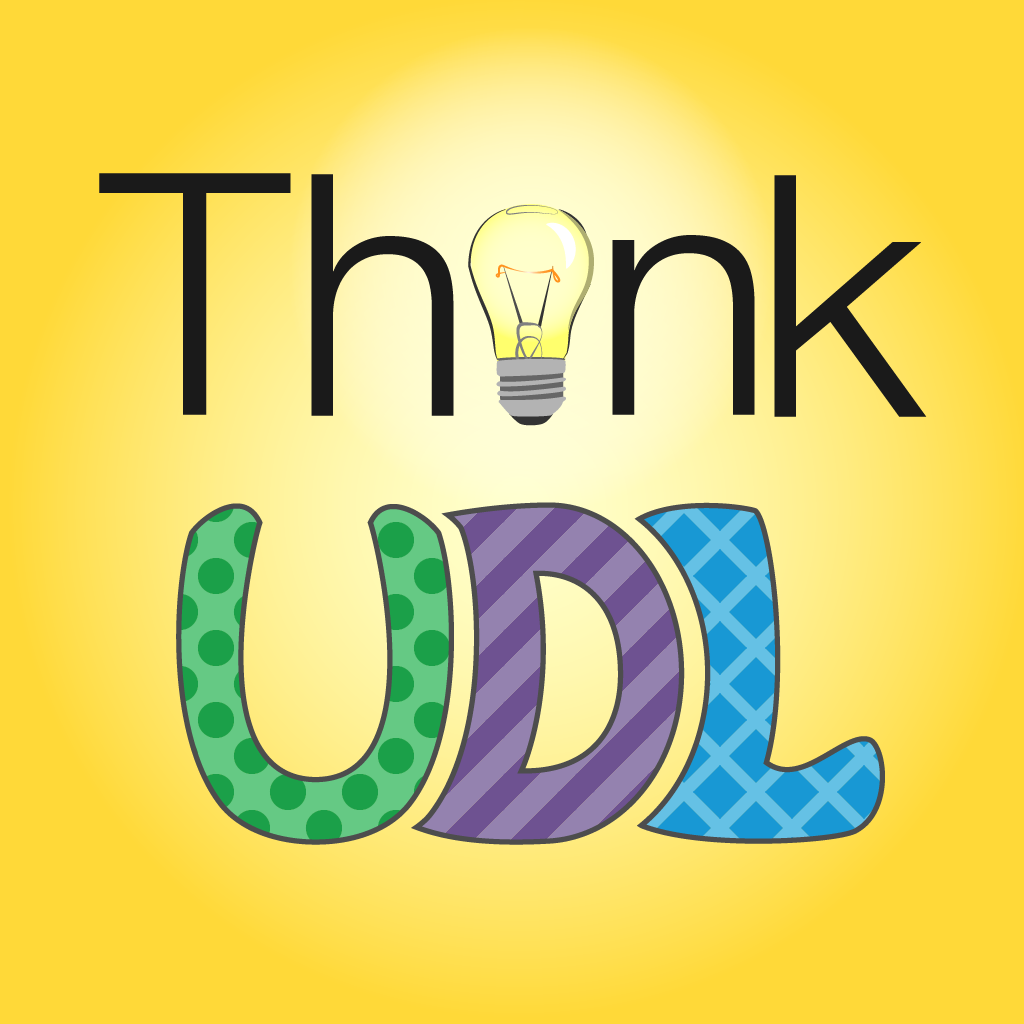Welcome to Episode 45 of the ThinkUDL podcast: Maybe It Doesn’t Need to Be a Video with Clea Mahoney. Clea Mahoney is an instructional technologist at New York University in New York City and also a facilitator in the Online Learning Toolkit’s Camp COOL and Fall of Call. If you are interested in getting support for online teaching, you can find links to the Fall On Call program in this episode’s resources on the Think UDL.org webpage. In today’s conversation, the last of our Summer 2020 series on UDL in online environments, Clea and I talk about multiple ways of representing information in online classes. How can we customize the display of information, offer alternatives for text or auditory information, and guide information processing and visualization for our students? And if that sounds like way too much, we also discuss how to make online teaching simple and sustainable because, well, maybe it doesn’t need to be a video!
Resources
Find Clea Mahoney on Twitter @CleaMahoney
Clea mentions Shannon Riggs’s book Thrive Online
Check out this fantastic self-paced training site that Clea and her students designed for NYU! It is so user friendly and chock full of helpful tools and information: NYU Classes Training Resources
Make It Stick – Clea mentions the curse of knowledge in today’s episode from this book on the science of learning
Clea mentions using Garage Band to make audio recordings for her students
Karen’s book 99 Tips for Creating Simple and Sustainable Educational Videos came out in April of 2020. You can find it through this link to Stylus or on Amazon
Clea mentions quite a few tools that may be helpful. Here are some links to find out more:
Zoom A video conferencing tool to use for synchronous class meetings or webinars
Loom A way to record your screen and yourself for your students
ScreenCast-o-Matic Another great tool for recording yourself and your screen for students
Kaltura A video creation platform
Quicktime A video making platform
Flipgrid An interactive video tool for instructor and students to create videos and comment on each other’s for asynchronous video communication
How to edit or modify captions in YouTube Did you know you can edit the automated captions that YouTube creates for clarity?
How to create a YouTube playlist Create a playlist for your students to watch videos for your class
Lillian used iMovie to create her course trailer for her Intercultural Dialogues FYS
Transcript
Lillian 0:00
Welcome to think UDL, the universal design for learning podcast where we hear from the people who are designing and implementing strategies with learner variability in mind.
I’m your host, Lillian Nave. And I’m interested in not just what you’re teaching, learning, guiding and facilitating, but how you design and implement it and why it even matters.
Welcome to Episode 45 of the think UDL podcast titled, “Maybe it doesn’t need to be a video” with Clea Mahoney. Clear Mahoney is an instructional technologist at New York University in New York City and also a facilitator in the online learning toolkits camp, COOL, and Fall on Call. If you are interested in getting support for online teaching, you can find links to the Fall on Call program and this episode’s resources on the think udl.org webpage. And today’s conversation, the last of our summer 2020 series on UDL in online environments, Clea and I talk about multiple ways of representing information in online classes. How can we customize the display of information, offer alternatives for text or auditory information, and guide information processing and visualization for our students. And if that sounds like way too much, we also discuss how to make online teaching simple and sustainable because, well, maybe it doesn’t need to be a video. Thank you, Clea Mahoney for joining me today on the think UDL podcast.
Clea 2:00
Thanks so much for having me, Lillian. It’s great to be here.
Lillian 2:03
And I learned so much from you and your colleagues in camp COOL. And we will have links to the things that you’re able to help with coming up in the Fall on Call and really fantastic things to help our faculty. So I I know our listeners, many of them are doing this for the first time and you are one of the Guru’s I am turning to, because this is my first time doing a totally online semester. So I do, I just can’t thank you and your colleagues enough, so thanks, and we’ll make sure our listeners can know where to find you.
Clea 2:37
Well, thank you so much. But I find that really hard to believe Honestly, I feel like you are the guru here, we can be co gurus we can share that responsibility and that authority. But I’ve learned so much from you and I’m so grateful that you’ve introduced me to your podcast. I will say I have not yet listened to an episode because as you might imagine, things are very busy right now. But it is bookmarked and I’m really excited to dive in.
Lillian 3:03
Yeah, a lot of people will listen to the podcasts on a commute. And those aren’t happening anymore. And all of that time, we thought, oh, I’ve got so much more time because I don’t have a commute. And mine was 45 minutes, So an hour and a half. And now I don’t have that. And I thought, gee, I have so much more time. I don’t, no. There’s so many more things that have come in that. So that’s no problem. That’s no problem. Okay, so my first question for you is what I ask all my guests, what makes you a different kind of learner, Clea?
Clea 3:33
Well, that is a great question. And I’m not sure if these things make me different per se, because it’s always different from what right, I need some sort of comparison. But when I reflect about my own learning, a few things do come to mind. I definitely have a highly limited attention span and a wandering mind. So maybe that’s undiagnosed ADHD. Maybe it’s just me being a millennial, or maybe it’s just me existing right now in the pandemic. But I’ve struggled for a long time with focusing, especially when I need to watch or listen to something like listening to a podcast, it’s really hard for me to pay attention and stay on that. I also will say that I have kind of an odd mix of curiosity and frustration when I think about myself as a learner. So sometimes I give up really quickly on learning a new skill or new information. And then sometimes I’ll spend hours on something when minutes would suffice. So that’s kind of where my curiosity side comes in. And I’m like, I’m gonna learn everything I can about this one thing, even when I might only need to learn, you know, 10% of it to be effective. And then I think the third thing is maybe a little surprising, but I really don’t like being in a classroom. And I thrive online. And I really like the term thrive online. I’m borrowing it from a book by Shannon Riggs. Again, a book that is out there that I haven’t read yet, because I haven’t found the time, but the title really speaks to me and I think it’s about online educators thriving online. But when I think about myself as a student, that’s where I really thrive. And so I try to bring that into my own classroom. I taught online as an adjunct fully asynchronous, so no zoom meetings or anything this semester, and I’ve been an online learner. My master’s degree in library science was completed at Drexel in 2009 to 2011.
Lillian 5:26
So, what are the things that, uh, you like, why is it that you like online more than being in a classroom? This might be helpful for many of our faculty who are maybe lamenting, like, Oh, I thought that the face to face was the better option. And people don’t know what is it that is really great about being online and why you prefer it?
Clea 5:48
Yeah, that’s a great question. And I think there’s a lot of different things like a touch upon but for me, the main thing that comes to mind immediately when I think about myself and my classroom presence is I am very much introverted in person, but oddly, I’m an extrovert online, like I feel very comfortable to you talking right now, it is because I know you already. So that definitely does help. But I always kind of was a wallflower in the classroom, I wouldn’t feel very comfortable speaking up, I would often feel a lot of intense pressure to have the right answer right away, you know, when sharing something, being intimidated about asking questions, and so I really like online spaces as a way to give me some time to stop to reflect, to think maybe to edit what I want to say just a little bit before posting it out there for the world, or if not the world, at least our class. And so, to me, I think you know, online courses are great space for introverts and students who maybe have English as a second language to really shine. I think the other elements are just flexibilities. So I started and already dropped out of a master’s degree at NYU Steinhardt, I was really excited to explore Digital Media Design for Learning. Which is a master’s degree in instructional design, but it is only offered in person. And so for me working full time, I was just never realistically going to make that work. I really need a fully online program. That’s where I feel best. And it’s where I can function best given the other constraints and things that are going on in my life.
Lillian 7:21
You know, you are describing so many of our students, that there used to be a traditional student who was on campus who was between 18 and 22, who was not married and didn’t have another job, and who, you know, usually came from the same socio economic, you know, upper middle class, that sort of thing. And so many of our systems and ways of teaching had come from that set of variables, you know, that was very similar. And now it’s different. And you are describing more of our students who have jobs, full time jobs, part time jobs, who have families who have other obligations. Who may be 25 or 35, or any number of things. And this, gosh, if anything good from a pandemic can come out of it. It might be that we are rethinking some of those systems that privileged a certain part and let those other students who had anxiety , English as a second language, or were they wallflowers, as you said, that kind of pushed those students to the side. And now we’re finding that there are other ways to communicate to have these really great fruitful discussions. That wouldn’t happen in a face to face classroom or it couldn’t happen as easily. You know, and we’re sort of like pushed, even though we didn’t want to maybe some of us are kicking and screaming, and we’re like, “Whoa, there are so many great things that can come out of it as well”. And you really brought a lot of those to my thinking when I worked with you this summer to think about my course I thought, “wow”. There are so many different voices and ways of thinking that we can bring into this class because of all the ideas that you brought.
Clea 9:08
Thanks so much. That’s really kind of you to say, and I love what you said about, you know, these kind of new traditional students. I think we used to use the terminology like these are non-traditional students, right adult learners, returning to get a second degree maybe, but I think by this point, non-traditional is kind of outdated. And I’m starting to see a shift in the literature and kind of in folks who are in these online spaces to use the term new-traditional, and that’s probably coming from some book that again, I haven’t read.
Lillian 9:38
Right? Oh, great, great. So okay, so we’re going to talk about all the pluses of online learning. You’ve already started us off with, you know, how it opens it up to so many more students in so many more ways of being that our traditional face to face class might have thrown up a few barriers. And Universal Design for Learning is all about taking down barriers to learning. So one of the things I noticed from you and wanted to talk to you about is your ways of offering multiple ways of customizing the display of information. And that allows for lots of flexibility. So can you kind of tell us about that?
Clea 10:21
Yeah, absolutely. And let me just think about an example from my day job at NYU, where I work as an instructional technologist to talk through my thought process on this. So one example that I’m particularly proud of is the NYU classes self-paced training site, and I’ll go ahead and share a link with you after this recording. It’s a Google site and kind of a passion project that I’m working on with my amazing student employees who are all undergrads by the way who are all only ever used to learning in a classroom so I’m learning a lot with them and from them, you know, during this time as well. So NYU classes is our learning management system. Currently on Sekai, but we are transitioning. So you know, never a dull moment. But as you might imagine, getting faculty motivated to learn how to use the LMS is a huge challenge, even now when there’s a lot more buy in, right? So, we had already this great mix of resources to help them learn knowledge base guides with step by step written instructions, and maybe a few screenshots that have alt text for accessibility. We also had a series of webinars where I created some really robust slides and we have the recordings of those sessions. And then last summer, just as a kind of for fun project, which has ended up saving us I think, this year, we made a series of about seven or eight short how to videos on the most popular tools to give folks a visual walkthrough because I learned over time and with my work in faculty consultations, that they’re not reading those knowledge base guides, they don’t have time to read, they just want to know one example or maybe two, how could it work? How can I do this and then What can I click on to get those step by step instructions, right? So the Google site, it was kind of an attempt to tie that all together, and to provide more of a narrative guided chunked experience to help them explore those resources and make use of them. But I thought very hard about you know, how to folks prefer to take in this information. In some cases, having a video tutorial made very much sense because a lot of the stuff is very technical, and trying to describe where it is on the screen is sometimes hard to do. We do always do that with the video captions, of course, but again, trying to supplement that written instruction with something visual. And I also tried to give faculty a choice. So in that site, I gave them access to a Google Doc, I explained how they can make a copy of it, how they can make it their own by deleting things that they don’t need to worry about, or by leaving comments on themselves for things to follow up on. So I like the idea of providing them with you know, some motivations some inspiration on how they can learn online about some of these things, making their own journey to get there and to use those resources in a variety of ways. So, mix of text, video, and sometimes audio.
Lillian 13:15
You know, I must say that, over the pandemic, there have been times when I didn’t think I would need some of those things you were talking about, well, let’s say before the pandemic, I didn’t think I would need those. And then afterwards, I’ve used almost all of those, like a how to video with captions, because sometimes I’m watching this how to video when, actually, it was when I finally got in, when you could get a haircut, you know, and you waited like three or four months, and then there’s other people there and there’s, you know, I’m like, they’re, they’re far away, by the way, so it was very far away, but, but I didn’t want to like crack open my laptop with foil in my hair. Okay, so I’m telling a little bit about myself, but, You’re waiting 40 minutes and I was like, Oh, I need to, I need to get through this, I want to find this out. And luckily, there were captions, even though, you know, it was something where I could have just listened and followed along, but I didn’t bring my headphones. So having all of those for just normal life, or just, you know, any circumstances, it’s not just accessibility, but it really allows for people who live their lives that’s all I can think of is people just living their lives, allows for them to get through what they need to do so thinking of our students being able to know uh, some of my students will need three or four videos or we’ll need to have the screen grab or something like that. Other students could could do it no problem. So allowing for all those options it I know it’ll take some more time for me to get it up to the kind of the level that I saw you do in camp COOL and what you what you’ve done, but it’s given me a bar at least to go for so that my students won’t have to worry, I guess or won’t have to try to figure out so many things. And that takes a lot of that working memory, you know, and a lot of the things, I want them to get to the real stuff of the course, not the “Oh, gee, how do I make a copy of this Google Doc in order to write down? What I need to do?”
Clea 15:19
Yeah, absolutely. And I really thinking about two different things that you just said, well, you said a lot more but two things that kind of come up for me. And the one is that, you know, when we think about universal design for learning, I think the biggest benefit is that when you design for accessibility, you’re really benefiting everyone. So I am someone who, whenever I watch television, even if it’s something where I can very easily understand what’s going on. I prefer turning on captions because it helps me pay attention. When we were commuting, I would often watch you know, LinkedIn learning course tutorials on my phone and was really grateful for the captions there. And so also thinking about you know, not all students might need that guidance that instructions, but I don’t want to make assumptions on what they may or may not need. And I did very much find that yes, in my own recent course, a lot of students skipped some of the How to tutorials, because they were already familiar with the technology, or maybe with the concepts, but for some of them, it was really brand new. And then some students also told me, other things that I did make an assumption about what they knew, like how to compare two versions of a Microsoft Word document. As a graduate student, I would think that these people that, you know, the students would know, but I really need to stop making those assumptions. ask, “Hey, what do you need help with?” and include that instruction for there.
Lillian 16:42
You know, that assumptions that’s really important. I think that we as experts in whichever field that we are in, we often forget what it is like to be the novice and all those connections that we can make. We can see something and say, Oh, I see how this links from one period to another, or these concepts are integrated, but our students don’t. And especially if we’re learning how to do research in a particular field, or if we’re learning how to read an image, like an art, art history or something for the first time, we really have to do those step by step processes and lay them out. And I think the same is like, how are we going to be talking about this? So how do we write in a discussion forum? Or how do we, you know, have guidelines for you know, what’s the the best way to, to add your ideas or opinions or what you’re supposed to do? So giving those examples are ways so that students don’t have to be figuring, like 100 things out, maybe they just need to figure 50 things out, and we’re, we’re helping them along that way. And I know there’s a lot of people who will give pushback saying, oh, you’re just holding their hands and they need to figure it out. But how often In real life and in our jobs, is that the barrier that’s keeping us from actually doing the thing we’re supposed to be doing? So I, one of those things I see myself saying and advocating for is it’s really not hand holding when we’re explaining. It’s really, you know, we’re doing our jobs when we’re explaining how to do all of this. And I really appreciated that from, from what you’ve done.
Clea 18:23
Thanks so much. And something else that I’m thinking about, you know, as you’re talking about those assumptions, we might be making those ideas where our students probably learned this in a previous course. I used to get pretty angry or irritated at faculty, but then I read this book, and this is when I do remember and I did read, Make it Stick, by Peter Brown, and it talks about the curse of knowledge. And that’s what subject matter experts wet faculty have, right? They’re experts. And depending on how long they’ve been an expert, they might have forgotten what they struggled with to gain that expertise, right and they need to kind of work better Hard in terms of putting themselves into the mindset of a student who is new to a lot of these concepts. Something else that comes up very frequently is this idea of digital natives. And you know, yes, maybe our students know how to use social media but is a learning management system, is an online course like social media, no way. You know, faculty, if you are struggling with certain things in your course site, whatever learning management system you’re on, there’s a good chance your students are struggling too. And the other thing that we need to keep in mind then when it comes to designing our online course and designing our online spaces, is it’s probably not going to be a cookie cutter approach across all of those students courses, right. So we need to make time to provide some sort of introduction to those spaces to model how we want students to participate, because it might look very different from their other classes. So one of my things that I recommend, and I think you’ve commented on this from Camp COOL, is kind of a course tour video or tutorial. Well, we help you navigate those digital spaces, we provide step by step guidance. And then also, we invite you to reach out, ping us, get a hold of us, if you are still experiencing any difficulty. So it’s not like, “here’s the tutorial, bye!” We always want to invite an ongoing conversation.
Lillian 20:19
Yeah, they, in fact, I was re recording my course tour because my course has changed a lot over the summer. And so when I looked at my presentation, I realized wow, my students are going to look at and say what course is that because it’s a totally different one. So but, that, if you get anything from think UDL podcast that is the number one thing I think for online courses is like a big “Start Here. Watch this video, it will help you to get acclimated to our learning management system”, which, yeah, sure, maybe they know tik tok and Snapchat and a million other things, but do they know your Sekai or your Moodle or whatever your learning management system, it’ll be a whole different thing. And I love that you brought up, they’ve got four other courses, sometimes five, and then they’re gonna have to know, which tool Am I using here? What tool Am I using for this class? And how am I supposed to write or use the language in this particular area? So the more we can help, the more learning is going to happen.
Clea 21:24
Yeah, absolutely. And I do see somewhat of a problematic approach in higher education where maybe, you know, we as instructional designers or program developers, we want to have that consistency in all the courses for all the students. And that might help a little bit but that really stifles creativity I think and, you know, empowering faculty to make that course their own. And so what if all it takes is a little course tour, then you can have your snowflake course site, you can love it, you know, you can be creative. I think that is a much easier solution than kind of forcing everyone to wear the same uniform.
Lillian 22:00
Yeah. And one more thing that you make me think about is those assumptions, those assumptions for our students. And I have first year students, and so they are often new to the university. Some have taken community college courses, some have others, but very often they are right out of high school in new into the campus. And I realized how many assumptions I made just in vocabulary. And so as I am putting things online, I find that I am defining terms a lot more. And I had not done that. Like, if you’re in your class, you can say, Alright, so we’re gonna, you know, look at this concept. Anybody know about this before? Oh, you haven’t? Okay, let me explain it. And we’ve got to write all that down or have, you know, some information that explains it. And I’m, I’m seeing that a little bit of that prep work is going to go a long way. And I’m learning new stuff all the time. I remember a few years ago, I was in a meeting, we were talking about UDL across a lot of our North Carolina campuses. And somebody just threw out this term, you know, an HBCU. It’s like, Oh, yeah, we need to talk about that. And I had no idea what an HBCU was, which is a historically black college or university. And I thought, well, I felt really dumb, you know, asking about that. So I don’t want my students to feel dumb. I need them to, I’m going to I’m going to, need them to feel that they are capable. And so I want to define as many terms as I can, as often as I can.
Clea 23:33
Yeah, absolutely. I think that’s something too, that we did. And Camp Cool, we provided a glossary of online learning terms, because this was a new concept, new journey for so many folks. I think if I were to do things a little bit differently, or if I were to do this type of approach for my own course, or something, another project that I was working on, and even speaking to those, you know, internal acronyms, we have far too many at my own institution and I can’t keep up, is to have that glossary, but maybe also invite learners to contribute to it. Like, what is missing from this list? What would you add here? Maybe incentivize it with a bonus point or something if it’s for a class. I like the idea of having learners, you know, feel comfortable and put trust in their professor to contribute, hey, this is really helpful. But I also don’t know about this term. Because again, curse of knowledge. I won’t be thinking about all those terms.
Lillian 24:26
That is such a great idea. I love it. Oh, fantastic. Okay, so there’s something else to add to my course. But that’s okay. I’ve got two more days. That’s right. Okay. So one of the things I remembered from your presentations is lots of alternatives for information. So you have offered alternatives for auditory information, audio files, transcripts, mini lectures. Can you tell me more about all of those options that you provide?
Clea 25:00
Yeah, and I will say honestly, I didn’t really know what I was doing. I wanted to just try all the things and see if you know, some things felt better for me if they resonated better for my students. But over time, I also try to think about where they might be during the week. Again, because we never meet synchronously. I don’t even know what most of my students look like because they haven’t uploaded a profile picture into our learning management system. On some of my own course, I definitely created some micro lectures kind of shorter introductions to the topics and to the readings and to the discussion forum activities for the week. I did like to include audio clips, because reflecting back to my own experience as a student, especially as an online student, back then, the technology was quite a bit different. We were on Blackboard, and I think my courses were mostly just long walls of text. And I often read those as a student in a very like punitive or serious voice like you must do this. So it was important to me to teach online and To let students know who I was so often that meant I was on video, but sometimes, you know, I wanted to make my micro lectures on Sundays at 930 because that’s the time I’ve left and 9:30pm I should clarify. For those I definitely left video off, I created my script. I read through it to make sure that it sounded natural. And then I did an audio recording. And I used my you know, online learning skills. I found a tutorial on GarageBand in LinkedIn learning. I watched a few relevant parts of that. I got very excited when I figured out how to add some intro and outro music and I picked this really cheesy like 80s Stranger Things-esque music. I loved it made a huge difference for my students, but it was fun to me. So the lecture making process still has to be fun, I think or as fun as possible. But I thought about the different ways that the students might, you know, take in that information that depending on their devices, depending on where they are. So I always made that Google Doc script available to them. I linked it in my weekly digest, which is basically, I had a page in a Google site that I use to present content for them. Then occasionally, I would also create slides and do like a voiceover video. So I would also provide links to those artifacts just so they could kind of see everything that I was doing behind the scenes. And if they only wanted to look at the slides, like to reference a particular point, they could do that. So I just tried a lot of different things. I think the one piece of advice that I got from our media team at NYU that has been the most helpful is, doesn’t need to be a video. So in some cases, if I didn’t need to demonstrate something, or to explain something visually, then, you know, an audio file only or just a written file, which is what I did when I was on vacation, and I didn’t have the audio equipment that I needed, we were able to work with that.
Lillian 27:53
That’s, that was life changing for me and one would think that as someone who actually has a podcast I would have thought of that. And I did not at all until I saw that you had put audio files. And how great is that? I didn’t know that you had all of the, like the intro and outro music. I mean, that’s just…
Clea 28:14
That was just one I think because it did take me so long. But I like to think about my students, you know, those audio files were never longer than 10 minutes, and I would kind of picture them like doing laundry or maybe they’re making coffee as they’re listening in. Or maybe in the case of one student who confessed this to me, because we’re in New York City, we can sometimes get illegal access to our rooftops and she told me that was her favorite new study space I’m like, “Alright, I’m thinking of you listening to the audio lecture on your rooftop in Brooklyn, and it’s making me smile because you don’t need to be glued to a computer to take in what I’m saying.”
Lillian 28:50
Exactly and right and so many of our students are mobile learners are so they’re on, meaning they’re using their mobile phone is what I meant to say. And being able to have an audio file like a podcast or something is sometimes a lot easier than trying to watch it on a small screen if it’s a video. So I just love that you had options upon options for each one. So that you had the script and the audio file. So if somebody didn’t want to listen to the audio, they could read the script. But also what I do when I listen to podcasts is I can change the speed. So we can always listen to one and a half or two times and I can go back and change and listen. So what great flexibility.
Clea 29:34
Yeah, absolutely. I don’t think anyone is speeding me up. I’m probably at two speed already. You just slow me down. But yes, that’s a really great point. You know, you can adjust that, you can pause. And as I was making some of those videos, I tried to think about those natural pause points. And I learned this from Karen Castas book 99 tips for sustainable simple I forget the title, forgive me.
Lillian 29:57
Yep, simple and sustainable because I just talked to her and I have her book right here.
Clea 30:04
Yeah, so that book was great because it encouraged me to think about ways to make my videos more interactive without necessarily needing to use technical tools for interactivity. So, at NYU, we have a video service called Kaltura. And for example, we can embed these video quizzes, we can make them like Choose Your Own Adventure type videos, where if you click on something, it’ll launch you to a different video. That’s all great. And it’s really exciting. And I do get excited about shiny technology tools. But, do I have time for that? No. So what I learned from Karen’s book was just to say, you know, all right, at this point in the video, I want you to pause. Go ahead, I’ll wait, really, please do it. And write down three questions that you have about this topic. When you’ve written that down, go ahead and play. And that’s something really simple that I could just weave into my video without having to worry about adding on any technical stress for myself.
Lillian 30:55
Yeah, and that reflection is so important for learning. So anytime we can offer our students time to think, think about their own thinking is going to give a deeper understanding of the material. So that’s I love that point too. Fantastic. So that idea about, we don’t have to have a video is golden. So I think I might be doing some of those late night audio versions for my students coming this semester too. So I appreciate the tip.
Clea 31:29
Yes. Or you know, in some cases, I would just do the audio file and then maybe the next morning, I would do a quick headshot video. Hey, students really excited to release this week’s content. Check it out. Let me know if you have any questions. So I really did want to try to show myself as much as possible. And I will say I’m still not comfortable on video, but I do it and it does get easier the more you do it. So I know a lot of instructors are really worried about that. You know, they’re worried about looking perfect on camera. I really appreciate instructors who are just real and maybe their hair is all over the place. And maybe you know what, they’re not wearing the most, quote unquote, professional attire. That’s not what matters to me. And I think that is not what matters to 99% of other students. But again, that is a big assumption I’m making.
Lillian 32:16
Yeah, I think there’s been a lot of talk lately, as we all move into this more online type of semester about that humanizing factor. So do we have to look professional all the time? Maybe not. And maybe we need to tell our students that we are just as human as they are, and we have what like, maybe a bad hair day or we have a cat that walks in, you know, on our, during our, our video presentation, and all of that is, is good, actually, it lets them know that this is, you know, this is real life. This is learning and this is, you know, all parts of it. So, okay, so how do you use captions and make your mini videos? What do you use that make sure your students get all that you want them to get. You’ve already talked about some of it, but I just wanted to make sure you give us all of your tips.
Clea 33:15
Yeah, definitely a little bit. And I will say that I experimented a lot with different tools. So I kind of had the rundown of do I want to do this in zoom or loom and I think it’s funny that those two tools rhyme. They’re very different. Screencast-o-matic Kaltura, which is what we use institutionally, Quick Time, I kind of tried a lot of different things just to see what I felt most comfortable with. Ultimately, I kinda, I drank the kool aid, and I’m very proud that I just came up with this pun, I did not have the scripted in advance. But all of the Camp Cool facilitators, they really liked Screencast-o-Matic. I tried it out the first time, it didn’t go so well. But for whatever reason, once I started using it through the Google Chrome browser extension flawless, perfect. Another lesson learned, it does not work well with Bluetooth headphones. So make sure you’ve got a wired headset. But I really found that tool kind of intuitive to use for a screen recording. And I could decide, do I only want to record the screen do I want full screen or a small portion? Do I want to also have my head in that video with a second kind of input. And I found it pretty easy to kind of just do that it gives me a countdown, I have a chance to delete and start over. So I did do that a lot. What you don’t see in my videos is how many times I deleted and started again. But again because I have limited time and because I care about my learners, whether those were the Camp Cool participants or my own students or colleagues for whom I might be working on a project, I need to get that video in front of them. Right. So my rule for myself was if it’s the third time that I’m recording this, and I stumble or I flub I just acknowledge it and keep going and I don’t say sorry. I think it’s important. Not to apologize in your own instructional videos, I might just say, Oh, I didn’t mean to do that. But let’s keep rolling. This is my third take, and I really want to get this video out to you. And the students really appreciated that I think kind of like lowered, lowered that perfectionism that we sometimes feel the need to put out there, especially in academia. So that was a lot already. I’m just looking at the notes that I made for myself to see if I missed out anything. Okay, so about captions, I don’t yet pay for the version of screencast-o-Matic that allows you to create and embed those captions. But what I do is, I upload my screencast-o-Matic video to YouTube. And there’s a nice easy button that in Screencastcast-o-matic I can do that. Then I will wait for the auto generated captions to process and then I edit those I fixed typos. I fix the inevitable Misspelling of my name, the lowercase I stuff like that. And that’s pretty seamless process.
Lillian 36:00
Yeah, and we will add, first of all, you’ve mentioned a lot of tools. And we’ll have those on our resources for this on the web page on the website for this episode. And also, we could do a link because I think I did learn this summer how you can fix any captions on YouTube to make sure that they’re clear for your learners. And you have outlined a whole process that is totally free because Screencast-o-Matic is a, I think a freemium, they might call it, you can, you can pay for more, but you can just use it for free and make videos and then you can upload it to YouTube. Also, you can create your own channel, you can do all of that for free. So everything you’ve done is not going to cost anything.
Clea 36:45
Yeah, absolutely. And that’s the most important part for me and I purposefully did not go out and buy any extra equipment or any extra software because I wanted to make sure that my process and the tools that I used are accessible to a wider variety of folks. So some faculty as they’re listening to this, and you know, when I mentioned that I upload my videos to YouTube, they might be panicking because I’m putting these videos out there for the entire world to see. Well, what I do is in YouTube, I make sure that my videos are unlisted. That means that only people who have that direct link to that video can see it. So for example, if someone is just googling me and they go to my YouTube account, they won’t see those videos that I have created as unlisted. And then over time, I also create a playlist that is also unlisted that has all of those videos so I can say, students, if you’re just looking for all of those videos in one go here, I made a playlist for you. And then I do need to bring it into my learning management system. That is where I’ll use our Kaltura integration and there’s an easy way for me to add a YouTube video so I like having it in YouTube again, because I really like doing things out in the open online, being able to show people specific examples And to think about the different ways that folks might be accessing that content.
Lillian 38:05
And it’s pretty easy to learn how to make a YouTube playlist, too. We can Google that. And we can add that to our resources. So it sounds like all of these ideas sound fantastic, but also, how am I going to do all that? And it turns out that with so many people who are already doing it, I can Google this, I can find out really easily with screen captions with screen grabs that tell me what do I press? I even made an iMovie trailer for my class last night because I didn’t want to do the real work of my class. So I spent two hours you know, doing the fun work.
Clea 38:47
Yeah, yeah. I’ve been there.
Lillian 38:49
Yeah. So I and I just had to look it up Google that up to find out how to do it. And, again, I I’ve said this many times on the podcast before, I am not very technically savvy at all, but I can Google something. And there are so many ways that are helping me to be a better learner that helps me to be a better teacher, that it is possible. So it sounds impossible, but it really is possible to create a screencast-o-Matic video for your students, put it on YouTube, get the captions, and create a playlist, and it won’t take a month of your time. It’ll just take maybe an afternoon to figure out how to do it.
Clea 39:29
Yeah, absolutely. And in my work with faculty, I always kind of start with assessing their comfort level, because there might be, you know, a much easier solution. Or again, maybe it doesn’t need to be a video, or this fancy technical thing. So I think it’s a great suggestion. And honestly, that’s how I learn new technologies, the old Google. But I also think one of the greatest things that’s kind of come out of the current times is the opportunity to work with and learn from other colleagues. Right. So, oddly enough, and my mother still finds this very surprising, but Twitter has been the most important professional development resource for me. It’s how I met Karen Costa. It’s how I met the other Online Learning Toolkit facilitators. It might be how I met you. And so I really love the opportunity to encourage faculty to do some of that self-discovery to explore resources on their own, to struggle with it a little bit but then if you’re still struggling, remember that there are people who are happy to show you what is working for them for their courses, or to show you Yes, I too found Screencast-o-Matic a bit of a bear to learn. But I did these two things. Let me show you. So I think we can really teach each other as faculty members, especially in developing our digital literacies.
Lillian 40:45
Absolutely, it has changed my professional life, I’ve learned so much from people on Twitter, it’s given me inspiration for countless ideas that I say “oh I’m going to put that in my course now” or I can change this and now I know what to do because somebody else has put the brainpower in and I can say, “Oh I can tweak that and use that and that will be really helpful for my students”. So, me too. I’ve learned so much on Twitter.
Clea 41:12
That’s great
Lillian 41:15
So, I’ve got another question for you. And that is, how do you guide that information processing and or visualization for your students, again they are novice learners, we are maybe experts in that field, and it might be hard for our students to do all that, so what are the ways that you are guiding that information processing, visualization for your students?
Clea 41:40
Yeah, in my own course, as in the course I taught as an adjunct professor issues didn’t really come up as much I think because the course was more focused on writing, and specifically writing for social media and digital media, so it was more about breaking down terminology, so I did not create a glossary I maybe should have, but whenever I referenced readings or sometimes in my lecture notes I would be sure to clarify those terms so I might say, when you look at experience economy in this week’s readings, here’s what I mean by that. Or I would even, because I use Google Docs, I could just highlight a term and leave a little comment that then stands out to students and they could even reply to that comment to say, “this still doesn’t make sense to me” so I love thinking about ways to be creative and include opportunities for interactions so that a student can let me know, is this explanation helpful, what else might they need help with, and the work that I do with my faculty, I’m not sure if this fits the question exactly but something that I strongly encourage them to do and one of them actually gave me kudos on this morning because she remembered when I talked about it in a webinar that I presented on yesterday and it really stuck with her, is to support them in their digital literacy journey and I do consider very much building a course site in a learning management system to be part of that digital journey is to sketch it out. So I am not a robot, there are still some things that I prefer doing the old fashioned way so I always have a notebook nearby where I’m taking notes, and when it comes to something that’s a little technically daunting especially in our system, Sekai, is figuring out discussion forums. So I say you can have multiple forums with multiple topics, you can have one forum with multiple topics, before you five down that technical rabbit hole just get a piece of paper and sketch out what structure makes sense for your course. How many different things do you want students to discuss? Are they going to be doing that in groups, or as a whole class? And to encourage that kind of sketching on paper, it gives them kind of a map or a guideline or a blueprint to follow and I think, and I’ve seen it pay off this way it helps break down those technical barriers, it helps faculty know where they want to go.
Lillian 43:58
You know, you make me think about how important it is to try these new things. To go out on a limb, just a little bit and try Zoom, I learned about Loom too, and screencast-o-matic, trying these new things because we are in a different world right now and we have to adjust to reach all of our learners, and I really think it’s just going to keep changing so for a long time we could kind of do the same thing year after year after year and it was okay, and I think those days are shorter and shorter, that you can do the same thing over and over again and it is difficult to think about, or overwhelming to think about all the different tools, I mean we’ve just talked about a whole bunch of them so let’s just choose one, we don’t have to use all of them but to learn something new as faculty, that may not be our field, that is sociology or history class or biology but it is in how to get our students to learn. So having that focus on teaching and learning is really really important in this day and age and learning these new things.
Clea 45:27
Sorry to interrupt, the thing that I’m thinking of is that faculty do get overwhelmed with all of these tools and I do too, even though I’m an instructional technologist, I’ve got limited time to learn about all of these platforms, especially when they seem to change overnight. Zoom looks different this week than last week and I need to hang on for the ride. But to your point earlier about, maybe making the title of “This doesn’t need to be a video” I would stop and say, “Does this need to be done in a shiny new tool?” What are you already using in your course that we can also use for this. I made the mistake of throwing too many tools at my students, again, technologist, I wanted them to use FlipGrid, that’s another one to add to the list. I wanted to use Discord to have some informal chats, they did not want to do that. And so that was okay I went back and I adapted. We stuck to the discussion forums, we kept things simple, and it was totally fine. So being adaptable to the needs of your students is important, but I think also in terms of faculty time constraints and how much we are expecting them to do and especially right now, we’ve really gotta stop with the tool dumps, keep it simple, keep it sustainable.
Lillian 46:44
Yeah exactly. Choose the thing that’s going to work. I think it was this summer that I came across two different technologies or two different tools or two different organizations or something like that. No more. We don’t need five, we don’t need an excess of that, and just choose two. So mine are going to be FlipGrid and Voice Thread. Otherwise, that’s all I can handle and I think that’s all my students can handle. Imagine if in their four other courses, their other professors have chosen two each, so that’s ten tools that they’ll have to learn. So that’s good advice to keep it simple. So that we can be sustainable. SO I think Clea, you have given us a lot to think about but also a way to make it less daunting so if we just choose one or two things, then we can keep our lives sustainable I guess for the semester. And I can’t thank you enough for spending your time to help us to be better online educators with all that you’ve talked about today so thank you so much
Clea 38:00
Oh thanks so much for having me.
Lillian 48:15
You can follow the Think UDL podcast on Facebook, Twitter, and Instagram to find out when new episodes will be released and also see transcripts and additional materials at the Think UDL .org website. The Think UDL Podcast is made possible by College STAR, the STAR stands for Supporting Transition Access and Retention in post-secondary settings, and the website provides free resources and instructional aids based on UDL principles. If you’d like to know more, go to the College STAR.org website. Additional support is provided by Appalachian State University, where if you call it Appalachian, I’ll throw an apple at ya! The music on the podcast was performed by The Oddysee Cortet, comprised of Rex Shepard, David Pate, Bill Follwell, and Jose Coches. Our sound engineer is Tanner Jones, and I am your host Lillian Nave. Thank you for joining us on the Think UDL podcast.