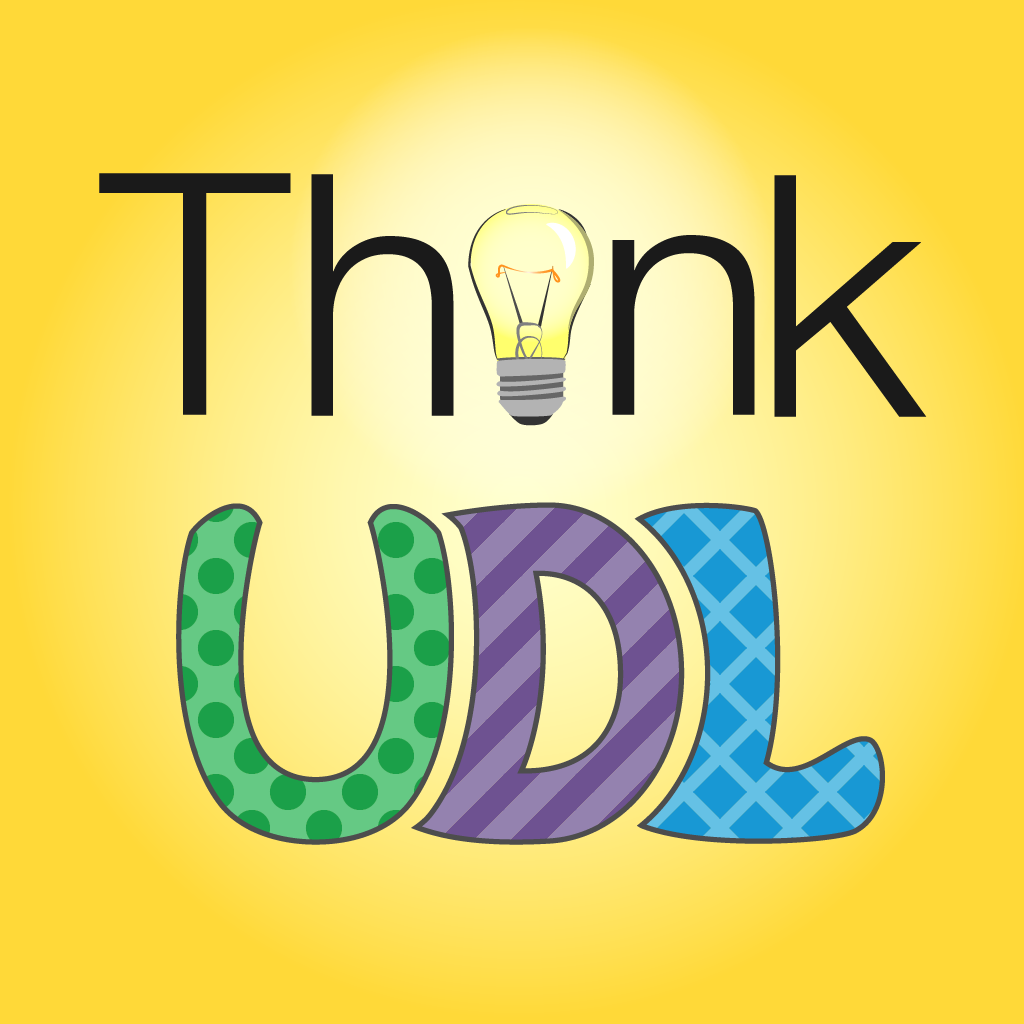Welcome to Episode 13 of the ThinkUDL podcast: Intention, Tools, and Institutional Change with Danny Smith. Today Lillian talks with Danny Smith, Professor of Marketing at George Brown College in Toronto, Ontario, Canada. In this episode, Danny and Lillian discuss the ways that Universal Design for Learning principles are interwoven in the fabric of George Brown College, a 30,000 student institution in the heart of Toronto that serves many commuter students in an urban setting. Danny also explains how he infuses UDL into his teaching practice both by setting an intention for his classes and by his in-depth use of Microsoft Office 365 to benefit all learners. Additionally, Lillian and Danny talk about how he is affecting institutional change in small but meaningful ways. You can find links to all of the great tools that Danny mentions under the resources for this episode’s podcast.
Resources
Follow Danny Smith on Twitter: @ProfessorDannyS
Or on LinkedIn: LinkedIn.com/In/ProfessorDannySmith
Email: Danny.Smith@georgebrown.ca
Oprah’s Podcast with Shawn Achor: Shawn Achor: The Life-Altering Power of a Positive Mind
Microsoft Tools Danny mentioned:
- PowerPoint Auto-captioning: Overview and instructions
- Immersive Reader overview & Try it Out
- Microsoft Quick Start Guides: Online training and printable guides
- Microsoft Educator Academy: education.microsoft.com/
Flipgrid:
Calm:
For k-12 teachers: https://www.calm.com/schools
Transcript
Will be made available as soon as possible.
[Lillian] Welcome to Think UDL, the Universal Design for Learning podcast. Where we hear from the people who are designing and implementing strategies with learner variability in mind. [Music] I’m your host Lillian Nave, and I’m interested in not just what you’re teaching, learning, guiding, and facilitating; but how you design and implement it, and why it even matters. [Music]
Welcome to episode 13 of the Think UDL podcast: Intention, Tools, and Institutional Change with Danny Smith. Today I talk with Danny Smith, a professor of marketing at George Brown College in Toronto, Ontario, Canada. In this episode, Danny and I discuss the ways that Universal Design for Learning principles are interwoven into the fabric of George Brown College, a 30,000 student institution in the heart of Toronto that serves many commuter students in an urban setting. We also talk specifically about the ways he infuses UDL into his teaching practice, both by setting an intention for his classes, and by his in-depth use of Microsoft Office 365 to benefit all learners. Additionally, we talk about how he is affecting institutional change in small, but meaningful ways. You can find links to all of the great tools that Danny mentions under the resources for this episode on our webpage. Thank you for listening to this conversation, and thank you so much, Danny for joining me on the Think UDL podcast.
[00:01:55]
[Danny] Thanks so much for having me
[Lillian] I’m really excited to talk to you today about some of the things that you’re doing related to Universal Design for Learning at George Brown College and would love to know kind of what’s going on there on campus, and also what you’re doing specifically. Before we get into that, though, I always have one question that I ask my guests. And, that is: what makes you a different kind of learner?
[00:02:25]
[Danny] OK, so what makes me a different kind of learner, you know, I feel like, going through UDL has made me really think about how I learn, and sort of the polar ends of my learning. So, in one case, I might be really introspective and quiet, and I can’t have any noise in the room and it just has to be me. I turn off my phone, zero distractions. Like, for example, when I’m learning math, and I have to teach math. But then on the other hand, if I’m thinking creatively and I’m trying to come up with a campaign idea that I’m going to share with my marketing students, I might want to work or learn content in the middle of the cafeteria where there’s lots of noise, there’s lots of energy, there’s lots of commotion, and so I sort of go back and forth all the time between these polar opposites, and it really depends on, you know, what I’m learning, what kind of mood I’m in, what’s the context, and more, really, its both sides.
[00:03:25]
[Lillian] Oh, fantastic. How amazing. I’ve also noticed that the more I learn about UDL, the more introspective I’m getting, and thinking “huh, if I have all these different things about me and the way that I learn, I bet the 25, 30, 40, 100 students that I’m teaching, they’ve got a whole bunch of, you know, differences too, and how am I thinking about that or inputting that in how I’m teaching?” Its really–once you learn about it, you can’t unlearn that wow, people are different and they’re going to learn differently, and how am I going to go about teaching all those different types of learners.
[00:04:05]
[Danny] I know I’m a really enthusiastic, energetic professor, and I get a lot of feedback to that respect. But, what I’m trying to do now is sort of shift it a little bit to dial it down. Because, some people may not connect with–or, certain learners may not connect with my energy, my enthusiasm, and they might feel overwhelmed, so I’m actually trying to think of some ways in my classroom to bring it down, be a little more soft, get a little more quiet, to address or to engage with those students who connect at that level. So, yeah, as a learner we’re going–bouncing between both of those spectrums, but I think as a teacher, too, its also saying, OK, make sure you’re connecting at both of those spectrums–or the end of those spectrums.
[00:04:54]
[Lillian] Totally. I am actually really similar. Lots of energy, lots of enthusiasm, and it took a long time for me to realize that I was, in essence, privileging those students who were a lot like me, like who’s going to jump in on this conversation and who’s going to be excited about this and show me in a way that I recognize? And, in the last several years, I’ve really been thinking a lot about, what about my students who are brilliant, but very introverted. And, shooting up their hand and saying “I have an answer and I want to share with everybody” is just not who they are, but they have so much to share, and so many great ideas that everybody should be able to hear, but I wasn’t–at least, at that time–I wasn’t even allowing for that to happen. I didn’t have a backchannel, I didn’t have a way for them to write it, I didn’t have a way for everybody to think for a minute before they said something, and yeah, it totally changed the way I thought about that classroom setting, and changed the way I’ve started to be able to allow for that interaction. So, it’s a game changer.
[00:06:10]
[Danny] Completely, and I think, in my discipline, around marketing, where–when we think about marketing, its about putting yourself out there, being, you know, Type A personality, and you know, always raising your hand and shouting out the answers, and that’s just not the case. Not every marketer is going to be that person who wants to be center stage, to be the star of the show, be the center of attention, and we have to accommodate for that, and really pull out the ideas from those students, like you said, who are going to communicate or express themselves differently, who got that fire raging in their brain with ideas, and how are we going to pull those out in a different way.
[00:06:50]
[Lillian] So, it sounds like, man, I would love to be in the class, I know nothing about marketing, but I would certainly enjoy your energy and that would get me interested in what you’re doing there. So, at George Brown College you guys are doing several things that are focused around Universal Design for Learning, and I was wondering if you could tell me and our listeners a little bit about what’s going on.
[00:07:18]
[Danny] The College is committed to UDL, but its really at its infancy still. But there are ways that UDL is taking shape among faculty and within the academic support service areas. So, for example, at the new faculty training, staff development will introduce the concept of UDL to the faculty. And then second, faculty are encouraged to look at maybe an assessment, or an activity, and think about ways to weave in some of the UDL principles.
[00:07:53]
[Lillian] Well, that’s great.
[Danny] The second thing that’s sort of happening is–there’s–we use Microsoft Teams at George Brown. And, there are some teams that are focused on UDL, so this is an environment where faculty from across the College can share ideas, share tips and tricks, give call-outs to events that are happening around UDL. It’s a slow uptake, but, again, there’s those who are committing to UDL and who want to see it flourish and grow in our environment. So, I’m pleased to participate in that environment and just help bolster it. The third thing that George Brown does, again through self-development, is they’re hosting monthly UDL chats now. They’re live, in-person, synchronized, usually small groups, but here’s another form where our faculty can get together, share ideas, share challenges and we all have challenges when trying to implement something new
[00:08:58]
[Lillian] Yeah, what a great way to have support– that other folks can help with that.
[Danny] I think–and what I can really appreciate of it is that staff development is leading it. Because staff development is sort of a bystander, they can look at it from a third party perspective and say, well have you considered this, have you considered that, and give us some feedback, and also motivate us, too, which is a huge benefit when you’re trying to be a change agent when in big institutions like ours.
[00:09:28]
[Lillian] Wow, and how big is George Brown College?
[Danny] George Brown has, I think, 30,000 full-time students. Yeah, we’re a big college and we’re in downtown Toronto. In the heart of all of it. Around 3,000 employees , 1,500 full-time faculty and I think about the same in part-time faculty, so there’s a lot of people, and a lot of people to generate awareness with UDL and change our practices. The College offers support in other areas too, that I think supports what we’re trying to do with UDL, so when I think about staff development, they’re running training for faculty learning how to create accessible documents using Word and the accessible checkers there. The library is offering students free WiFi rocket sticks to bring home so that students can access the internet if they don’t actually have their own internet. You know, its hard to learn at a McDonald’s if you’re using their free WiFi, so having a rocket stick lets them go to a place where its more conducive for studying .
[00:10:38]
[Lillian] With that also, is that something–do you have students who are taking buses or going in travel time getting into the college as well? Its not a residential college, or there’s people coming in from other parts of the city where that’s helpful probably?
[00:10:53]
[Danny] Yeah, we’re a commuter college for sure, and people will commute as far away from like Hamilton, which is maybe an hour, hour and fifteen away on public transit, so yeah, everybody’s either driving or taking public transit to get to our college for the most part.
[00:11:11]
[Lillian] Wow, that’s an extra two hours or so study time to be able to, you know, you can write a paper on the bus if you need to.
[00:11:18]
[Danny] Yeah, and actually I was talking to my students about that yesterday, about are you using the time to your benefit, or are you just trying to kill time, right, are they just trying to pass the time, or can they use it more effectively. And, using something in Microsoft Tools that we’ll talk about in a couple minutes, I think we’re going to be able to change that so its–they’re using the time more effectively.
[00:11:38]
[Lillian] Oh, good. Well, and having the library support that, that’s amazing! It sounds like there’s some integrated work for the whole college that you’re all on board with UDL. If the library’s doing stuff, if you’re staff development, if there’s faculty groups, that’s a really good start.
[00:11:55]
[Danny] Yeah, we have a lot of interest and a lot of people who are willing to commit their time and energy and attention to UDL and supporting students in the ways that they need, which I think , to your point, is motivational, its positive, its energizing, and I hope the students, you know, benefit from it in the long run.
[00:12:18]
[Lillian] Oh, great.
[Danny] And then, even like e-learning and IT are involved in supporting learning now, both are looking at captioning in different ways, so e-learning has activated Blackboard collaborate, which is our video conferencing tool, they’ve activated closed captioning for certain classes, which is really beneficial, like I teach online, or partially online, and when we turn on the real time closed captioning, I just announce it to the entire class that’s online and say hey, turn on the closed captioning if you think it will support you in your learning and your understanding of the conversation. Or if it helps you to follow along, because, inevitably, the students are being distracted during our online session, by their phones and friends and family, whatever, I said if you miss something, just scoot back and take a look at the captions and you’ll see what you missed, so it lets them catch up on their own terms.
[00:13:18]
[Lillian] Oh, wonderful.
[Danny] And then IT is actually investigating and incorporating auto captioning into video conferencing through Microsoft Teams. And this is really important because if students are in group work and they’re using Teams as their central repository or their centralized workspace for group work, they can have a video conference that is auto captioned in their own time, in their own space. Which just, again, increases the accessibility of the content, and drives up the understanding of the content that’s being shared, which is just phenomenal. That hasn’t been launched yet, we’ve tested it, its incredible, and hopefully it’ll come to fruition sometime this semester.
[00:14:04]
[Lillian] That’s great. These are really 21st century problems, with students coming in from far away, your urban campus, lots– I would also suspect, diverse student body coming in with probably some time management problems. They might have jobs, they might have to catch a bus at a particular time, they might have other pressures outside of it that you know, we used to not even think about in higher ed, and these are all different ways that you’re ameliorating the problems using Universal Design for Learning principles, just, really its just taking account of the various needs and learner variability for all of those 30,000 students. Wow, what a great variety of students that you have. So, it sounds like George Brown College is actually doing quite a lot. I know you said its in its infancy, but it’s a wide, thoughtful plan, is what you’re describing at least.
[00:15:05]
[Danny] I think sometimes you need moments like this to reflect and sort of take a step back and look from a really high level to see OK, yeah, there are all of these sort of touch points that are making changes, or exploring potential changes that could benefit our students, but also our staff and our faculty, because everything that we’re talking about here supports all of those groups, and it raises how we all work, and how we all engage with each other, which, I think, is positive.
[00:15:38]
[Lillian] Yeah, even that groups–like, meeting remotely seems like such a like, not even a desire its like a need, because you’ve got so many diverse people, and even if all of your students are on campus, those students still have a hard time finding the time that they can meet together, like face-to-face. And then to throw in a commuter campus, a big city with quite a variety of spaces and places, and lots of time commitments, being able to have that and record it and go back to look through it, is–I bet its going to be a necessity for students to be able to get their work done.
[00:16:21]
[Danny] I think you hit it on the head. And it even gets more challenging at the higher ed level, right, like my husband is–he teaches grade 10, 11, 12 history at a high school. Where he’s going to see his students every day
[00:16:36]
[Lillian] Yeah, in the same room, at the same time
[Danny] In the same room at the same time, right. And so, for me, I might have–I might get a chance to see students every week, or maybe every second week, so how do you gain momentum, how do you create community, how do you foster communication of that community, how do you build trust and relationships where people feel safe and secure and able to share their opinions or their concerns, and advocate for themselves. This is what I’m trying to figure out, and how do we get over some of those–or, support the executive functioning pieces, right? And give them the tools and empower them to make better decisions and really help them to be successful in whatever way that means for them.
[00:17:25]
[Lillian] Yeah, you bring up a really important point, that I think is a thread through what we’ve been saying, but I’ve been focusing so much on like the time and executive functioning issues that all these things are solving, and that is the emotional part of learning, that being able to have a chance to breathe and be a part of an academic community, or any kind of community, to believe that there’s trust in that space so you could raise your hand, or send in an answer, you know, if you write it, or provide that, is sometimes risky, and people will have varying levels of risk that they’re dealing with, and to create a space in a community where somebody can learn, that they’re not afraid, that they’re not going to get shut down, that they have enough access to the materials and encouragement to take a step in a new direction, those are all essential to learning, and we often don’t think about those emotional parts of learning, and the things that you’ve been mentioning like the opportunity, the time to get to know people, the ability to meet together, all of those are also helping with that emotional side of learning if you don’t have them every day in the same class at the same time. That part has to happen, so how is it going to happen?
[00:18:51]
[Danny] And how do you that, in our case, quickly? Because we don’t have that time. How do you do it in a two hour class or a three hour class, right? So we’ve got to leap frog and get there more quickly.
[00:19:07]
[Lillian] So–its amazing. So, I am so glad we’ve got a chance–I didn’t know all of the things that are going on at George Brown College, but now it seems like its really a coordinated effort that has a good basis that UDL is going–and has already helped your students–is going to help with that diverse and large population of students. So, now I want to kind of focus in a little bit. We’ve talked about what’s happening on the macro level at George Brown College, and I wanted to ask you in kind of the second half of our talking here about what you’re doing specifically in your classes. You’re a professor of marketing, and how do you infuse Universal Design for Learning principles in what you do and kind of what are the things that are important to you right now in your teaching?
[00:20:01]
[Danny]
So, there’s three things that are really important to me in my teaching. The first one that I’m focused on is setting intention, the second one is really going deep with one tool versus looking at a variety of tools in the classroom, and then three, sharing those practices more institutionally. So, let’s go first with sort of setting intention.
[00:20:25]
[Lillian] Yeah, tell me about that. How do you do that, and what do you mean by that?
[Danny] So, again, going back to trying to slow myself down, sort of dial down my enthusiasm and my expectation for students to be “yeah, Danny, I’ve got these answers, I want yeah!” to how do I engage people a little more softly and maybe a little more gently. I started to use name cards. Now, my class sizes max out around 55. I use name cards and they’re–on one side, their name is written in a really large font. On the other side is written in like half the size, its smaller font. And what I encourage the students to do is select which side they want to face me. And, by choosing which side, they’re going to tell me something. If it’s the large font that’s facing towards me, that means they’re willing to have outward conversations with me, speak in front of the class, and you know, lots of energy today. If they present the smaller font to me, that means that they’re still engaged, they’ve got fire in their brain, lots to think about, but if they’re going to share, they’re likely going to share with the person that’s next to them, or in just smaller groups. And I say, tell me how you’re feeling, and feel free to switch your name card throughout the class as your energy changes, as your feelings change, as the cases we discuss change. And that’s really about empowering them to take note of how they’re feeling, how they’re learning that day, and to share that in a non–in a way that’s hopefully not threatening to them.
[00:22:15]
[Lillian] Wow, brilliant.
[Danny] So that’s where we start. This semester–and I’ve been doing that for a few semesters now, and it seems to be working and I’ve received lots of feedback from students saying that they really appreciate being able to say “you know what, Danny, not today.” Which is fair.
[00:22:33]
[Lillian] Yeah, and do you see– have you noticed patterns? Are there some students who always have the big font and then some students–are there any times where everybody’s on low font day?
[00:22:45]
[Danny] That’s so true. So, there always is a group of students who are always “yeah, I want to participate” and they don’t even think about it, you might as well not even give them a small font side. But, you always want to give them the option, right? And then there are those who are always on the quieter side, let’s say. And, typically with them, I respond to them in a quieter way. So I’ll walk over to them and say, hey what do you think about this, or how are you feeling today? I see that you’ve had the small side out for a few weeks now, are you OK? So, it’s an opportunity for me to check in with them because they’re not going to necessarily offer up information to me, so I use it as a tool to check in. When its exam week, or the week before exams, or like final presentation week, yeah small sides are out because they’re exhausted, they’re just not in it, they don’t care, they’ve checked out, what have you. So, yeah, there’s usually a little bit of a trend to the smaller side–or the smaller font–as the semester progresses. But that’s–the assumption that I’m trying to remind myself though is that even though they’re not outwardly participating, raising their hand and communicating to the class is that potentially there’s still a fire inside their brain about what we’re discussing. So, its really more about me sort of thinking, OK, just because they’re quiet doesn’t mean they’re tuned out. They could still be thinking, still be engaged. So, that’s a nice reminder.
[00:24:16]
[Lillian] And in so doing, with that you’re telling the students how important their voice is and that they have a choice, too. That its not the professor at the front who has all the power, and you know we’ll call on you whether or not you like it. You’re giving them this equal opportunity or ability to say here’s what I would like in this relationship. That’s great.
[00:24:41]
[Danny] And, you say the word relationship, I’ve been talking a lot about that, especially this semester where I have a hybrid course that’s half in class and half online. And that brings me to the second point of the mindfulness, which is, I’ve been starting my classes with what is your intention for today’s class? Are you here just for yourself? Are you here for your group that you work with? Or, are you here for the greater good, the common good of this classroom? Because this is a relationship, and we all matter and we all need to be acknowledged and respected. So we have our ethics for the class that sort of guide our conversations. But I’m trying to sort of set the tone that when they come into the classroom, this is a shared space, it’s a common space, we’re here to support each other, our feelings and our emotions are contagious, so if you’re slumped in your seat–yeah, totally, right–so if you’re slumped in your seat or if you’re stressed and you’re doing other work that’s not related to the course, that impacts the people around you, and it impacts the relationship. So, when you come into the classroom, my class, my expectation is that you’re not focused on things that are outside the classroom. If you have to go do those, go do those, and come back when you’re ready. Because when you’re here, I want it to be positive. It doesn’t have to be enthusiastic positivity, but, you know, a sincere
[00:26:12]
[Lillian] At least, open.
[Danny] Openness, sure. And, remember that it’s a domino effect. So, if you’re sharing joy, you’re sharing positive intention to support each other’s learning, and we’re going to all do this together, then that’s going to have a domino effect or a ripple effect within the environment. So, really, setting that intention at the beginning of the class.
[00:26:31]
[Lillian] Wow. Yeah, one of the general education goals that we have at Appalachian State is about understanding the responsibility of community membership. And, I always think about that just in our little academic community, and I have never, ever said anything or realized what you just taught me, which is that those things are contagious. Attitudes, even body posture, you know, I have mentioned before, if you’re surfing the internet, somebody else is watching, and that can be distracting, but I didn’t think about how those attitudes and actions are contagious. Its true.
[00:27:16]
[Danny] So, I will give a shout out to Oprah.
[Lillian] Maybe she’s listening to our podcast.
[Danny] Maybe she’s listening, yeah! So, Oprah has a podcast called Super Soul Conversations. And she had recently a speaker on by the name of Shawn Archer.
[00:27:40]
[Lillian] Yes! He does The Happiness Project.
[Danny] Right. Yeah, so, you know, he’s a positive guy, he talks about positive thinking. On the April 10th episode, or podcast, Shawn Archer has a speech called “The Life-Altering Power of a Positive Mind.” And, within that podcast, he has the audience members at the Oprah show carry out an activity where he demonstrates how feelings are contagious. And so I’d encourage you and our listeners to take a look at that and listen to it and try the experiment. And I actually do the experiment in my class to again, show to students that–even if they’re twenty-something right, the way how they conduct themselves in class matters. And, the emotions that they bring to a classroom matter, and has an impact on everybody else, including me.
[00:28:44]
[Lillian] Yeah, yeah, totally. It has a huge effect on the teacher/instructor of any course. When people are bored or sleeping, you’re like “Oh my goodness, I’m doing something wrong, what do I need to change, what do I need to do differently.”
[Danny] Right.
[00:28:59]
[Lillian] And I can put a link to that on our show notes so anybody who’s listening to the podcast can go right to our show notes and find that Oprah podcast to listen to right after they listen to us.
[00:29:10]
[Danny] It’s a fun podcast, its only like thirty minutes.
[Lillian] So what’s the second thing that you are doing outside of intention?
[00:29:18]
[Danny] The second thing is going deep with Microsoft Office 365. Before–because I have a background in E-learning, teaching innovation and IT, I like all the different technology that’s out there. I chase Apps, I chase whatever glitters. I decided last year that I was on an endless treadmill, and I had to stop, and I had to reign in my appetite for technology in the support of UDL. And, I focused in on Microsoft Office 365 first and primarily because that’s where the world of work is. If you look at some of the most recent stats, Office 365 dominates the Office Suite category by like 90%. Which means when our students go to the workforce, they’re going to be using Microsoft suite. So, it makes sense that we use it in school so that when they leave school, its going to be used in the workplace. Number two, in the Ontario college system, every student has access to Office 365. So, I get over that barrier of licenses, fees, platform issues, so on and so forth, because Office 365 is platform agnostic, it works on Macs, it works on PC’s, and device agnostic so it works on your mobile phone, you could even write an essay on your phone, its awesome. And so access to the tool really was important to me. And the third reason why I like Office 365 is because they’re very focused on inclusive practices. And you’ll see how that comes out in some of the examples. So, when I look at tools within the Microsoft Office 365 ecosystem, they’re doing some really smart things about supporting learners, so they don’t frame it necessarily as accessibility tools anymore, they’re turning the language into learning tools. So, they apply to everybody. So, for example, you can auto caption your Powerpoint presentation now, in real time with one click. If you’re using Powerpoint from Office 365 or the native application, you turn on the presentation like you normally would, and there’s a new little button that says auto caption.
[00:31:41]
[Lillian] Wow, easy.
[Danny] Super easy, its one click. Its literally one click to get auto captioning. Is it 100%? No. But, is it moving us in the right direction? Yes. And, from an instructor’s perspective, it forces you to slow down and think about what you’re saying. You can probably tell I speak quickly, and that’s a problem for some learners, right? And so, if I can caption it, it reminds me, “hey Danny, slow down, enunciate, use non-jargon, so on and so forth. So, I like that. They have a dictate feature now, in both Word and Powerpoint. So, what I tell my students is if you’re unable to or if you don’t like to express yourself by typing or writing, maybe you want to just vocalize it. So, turn on Word, turn on Powerpoint, and just speak into your computer, and express yourself, tell me your response. And then go back and format it, and spell check it, so on and so forth. So this gives them an alternate way of expressing themselves. And lastly, they have introduced this tool called the immersive reader, its in Office 365 Word. And, what that allows any student to do is to turn it on and change the font size, change the contrast, translate a document, translate just single words, use a picture and audio and text dictionary, so actually when you hover over a word, you’ll see a picture of it, you can hear it, you can hear it in two different languages, and you can read the definition. You can use lined focus, so if you have dyslexia for example you can quiet out all of your screen and just see one row of words at a time, or like three rows of words at a time. And this is a tool that’s on flipgrid, its on Teams, its on Word, so they’re integrating it throughout their suite of products. So that’s putting the power into the learner’s hands to customize a document into a format that makes sense for them.
[00:33:58]
[Lillian] So, do you teach your students how to use this? Or, do you kind of demonstrate it, or just– maybe you make videos on twitter and tell people about it? Or, what is it that–how do you get this word out?
[00:34:12]
[Danny] OK, so for students, if we’re looking at students specifically, I actually introduce the immersive reader on every Word document that I share with them. So, just below the header, I actually give them the instructions to customize this –to customize your experience of this Word document, open up in Office 365, click on the view tab, click on immersive reader, and then play with these tools. And that’s about just in time, right? If I present that to them week one, should they show up week one, then they’re going to forget about it, so why not remind them every opportunity when they open up a Word document. So, all of my assessments, all of my notes, everything is written out in Word–templates that I have, etc. has that header. So, as I produce new content, I’ve been updating that with that feature. Something like the closed captioning or the auto captioning, I’ll play with it in class and say “this is an option for us, if you want me to use it, let me know,” and sometimes I’ll just use it because. So I use it more so just in time. The last thing that I really like about the Microsoft Office 365 ecosystem is, I think they’re just–you know, they’re integrating tools that offer multiple ways to express, so we already talked about the dictation function, but I’m also using flipgrid a lot more. So, flipgrid is a video-based discussion board, and, here again, I just have to use my college credentials to login to it. Its free, I don’t have to do any extra work. You know, that’s really good. And, the video discussion allows students to record introductions, record presentations, and in some cases what I’ll do is I’ll actually have students reflect on a video-based presentation from another group, that they’re not actively or passively listening to a group presentation. So, let’s see if I can explain that in a different way. In a class, I might ask the teams to record a presentation using flipgrid. So then its posted–the group presentations are posted on this video discussion board. If we were in a regular classroom setting, and its presentation day, everybody who’s in the audience is tuned out, they’re thinking about what they’re going to say, they’re not listening, they’re passively just sort of in that environment. So, to get around that, I’m using flipgrid as the presentation vehicle, and then it’s the reflection vehicle. So, the groups will present on flipgrid, they post their video there, and then I ask each student to go in and provide a reflection on a presentation in flipgrid. Now, in some cases I’ll say turn off the big camera if you don’t feel comfortable. Or, I’ll say, if you still don’t feel comfortable recording yourself, then you can send a written document of some sort through email or Word or something like that, so there’s always some variation there, but in marketing I’m trying to get them to feel comfortable expressing themselves through audio and video. So, that’s another tool that they have, and its just part of the ecosystem which I think is a powerful thing.
[00:37:41]
[Lillian] That’s great. And, you know, that also helps– things like dictation–helps students who have a hard time with just starting a project. And, once–it’s a lot easier to start talking about it than it is to stare at a blank piece of paper, or a blank screen I should say. I’ve done that a lot and trying to just write that first word, so that helps get over the hump of that little executive function challenge–how do I start this, how can I? And I love that you are giving your students that “just in time” opportunity and kind of review of how to do it, because sometimes we think, “oh this is the digital generation, they know how to do everything.” But, they don’t! You know, there’s new stuff all the time, we can’t expect that students are going to be able to figure it out or know how to use it, or put the effort in to figure it out, so you’re giving them exactly the tools that they need, when they might choose to use it, they don’t have to, and giving them exactly just the points that they need to get to–to get on with it. Or, to get on with the project, to help them do it, so that’s a really great way, I agree, if I go over “here’s the seven different things that you could use to make your life easier” on day one, and they’re not there, they totally miss it, or they’re not really listening because they’re like “oh well, in seven weeks when I’m doing the term paper, maybe I’ll use this bibliography tool, but I’ll probably forget by then.”
[00:39:13]
[Danny] Completely. And there’s–I’ll share one last thing that I’m really excited about. So, this term, I started to use Microsoft Teams with my classes. So, each group within my class has a Microsoft Teams environment, so its just like a google environment, right, so it’s a shared ecosystem where they can post all of their documents that they’re working on, they can create their Powerpoints, their Word documents, their meeting notes, whatever they need to carry out the project work. But it also is a place where they can have discussions, so they don’t need another app, like Slack or something like that. It also has a video conferencing tool so they can have video chats in the same space, so they’re not having to learn all these different tools, its all in one. Now, the magic that is happening is that I’m participating more because I can see the conversations happening in real time, I can see when they’re on a video chat, I can check-in on their deliverables, so this week they have an assessment that’s due and I’ve gone in and I can see their rough drafts in the works. So, I’m going in and I’m commenting “hey, you’re on the right direction, but did you think this, did you think that?” And, immediately they’re like “yeah, Danny, thanks!” and they’re sending me emoticons and gifs and all of this kind of stuff, and its like its living learning, right? Like, its happening in real time rather than me saying “go do your assessment and I’ll see it in two weeks and then I’m going to grade it.” Right? I want to be immersed in that learning and help that learning, so when I get it and I actually see it and its submitted for grading, that it’s a higher quality. Some of them are coming reluctantly, but more and more, as the semester comes, they’re getting it–that working in this collaborative environment actually helps them learn, helps me help them learn, and get us to a better product. Its absolutely mind-boggling, I love it love it love it, and I’m excited to see where it goes by the end of the semester.
[00:41:17]
[Lillian] Well, that’s fantastic, that’s amazing, to–really you’re switching from being the evaluator, the judge necessarily, and really the coach, you are coaching your students, and that’s really how people learn, rather than stressing out and then, you know, showing up for some evaluation, you’re doing all of this together, which is–its so much better, emotionally, you know, academically, its just such a much better environment.
[00:41:48]
[Danny] It goes back to your words, right? You said community membership, right? We’re part of this community, we’re all trying to get to the same destination, we’re going to take the risk together.
[00:41:58]
[Lillian] Well that’s fantastic. One of the other things, too, I thought about when you were talking about all of these great tools, is that diverse population that you have and what if they can’t make whatever–that group presentation, right? If you were just doing it only when I see you in class and you miss that Wednesday, then forget it, you can’t do a reflection on the other group, you can’t–you’ve missed all this information, but if you’re doing it on flipgrid, they’re doing it asynchronously and they’ll post it and then have it up by Tuesday, then, even if you missed Tuesday, you haven’t missed out on your opportunity to do that reflection, so it solves so many problems, that’s great.
[00:42:45]
[Danny] It helps, it creates a few, but, you know, getting them to think a little bit differently, express themselves a little differently, some of them say “oh but I don’t like how I sound, I don’t like how I look,” and some of them will take multiple, multiple takes, and then they realize, OK this is actually difficult to do, it’s a very thoughtful –you have to be thoughtful in your reflection. And so what I also do is in addition to the flipgrid, the video that they post, is they “submit your speaking notes.” Like, how did you construct your response. And I give them a formula, or a format to follow, but yeah, it gets us over many hurdles , and moving from that passive state to a much more active–being a more active community member in the classroom.
[00:43:34]
[Lillian] That’s great, wow. So, you did say you had three different things that intention, the going deep on one tool, and then you had a third point you were going to talk about, institutional change. Tell me about that.
[00:43:49]
[Danny] My time at the College–I’ve been at the College for six years, and I’ve had multiple roles that were all at the enterprise, administration level, so I worked in marketing, I worked in E-learning, teaching innovation, and I worked in IT, and actually student affairs as well, and what I learned from those job positions is that, you know, this is a huge organization, and you have to get out there. You have to keep showing up, and spreading the word. So, I take that to heart. My ego says, “oh, I also like to present a lot,” I’m a marketer, after all, right? Its not like “share what you know!” And so I am always open and ready to speak to whomever, like I’ve spoken at our Early Childhood Education, I spoke at the School of Dental Health this week, and to showcase–not all of the tools we’ve talked about today, but some of them to say look, it is as easy as sometimes just clicking once to make a huge change towards inclusivity, or making a low or no tech change like a name card used in a very empowering way to make the learning environment more equitable, you know. So, I think what we need to do for us champions is try to find ways to spread the word, and some of us want to speak it, some of us want to do podcasts, or, you know, write articles what have you. For me, its about making sure that I do things internally that hopefully move the needle. And, you can see, just like our students, when you implement these practices, teachers, too say “whoa! OK this is life-altering.” And this one little thing will make a huge difference. And sometimes when we talk about big tools like this or big frameworks like UDL, people get lost and feel overwhelmed and that’s very normal and natural. So, I always say, just pick one thing. Just pick one thing. If this term its flipgrid, or if its this term making a rubric for one assignment, great. Or, co-constructing a rubric, even better. Just do that one thing, and you’ll see change. And, I would suggest that you try to find an ally. And I speak with a group of thinkers in the college, and we meet once a month and we talk about UDL, and we talk about teaching and learning in general. And that’s another avenue that I get to sort of share the practices that I’m interested in, and then also learn and take back other people’s suggestions. And, in fact, it was through that meeting that I learned more about mindfulness. And a colleague that I don’t normally speak to was sharing her practice, I said “yeah that’s the missing link I don’t have yet.” So, and I immediately brought it in to play in my courses so I think from an institutional change perspective, its reach out where you can, where it makes sense, don’t pick off too much–or, don’t pick off more than you can chew, I think faculty have a natural tendency to get themselves involved in way more things than they have capacity for, but do try to reach out and spread the word. This is all good stuff and again, its not about just improving learning, its about improving teaching and its also about improving the way–how we interact with other staff, right, its about raising up everybody within our industry, I think.
[00:47:30]
[Lillian] And you are doing a fantastic job. And I see what you’re doing too on twitter, I followed what you’ve been doing there, and even some really exciting, interesting videos about Microsoft 365.
[00:47:45]
[Danny] I’m in love with them right now. Full disclosure: I don’t work for Microsoft, I never have.
[Lillian] You might now.
[Danny] They–I have this–some support from them, and that’s because, I’m interested in what they’re doing, and I wouldn’t be interested in them if it wasn’t for the relationship to work, and the ease in which it is for the access to the tools, and their interest in creating inclusive practices. Like, our values are so tightly aligned and that’s why I’m proud to share what they’re doing and be an advocate for them, but you know, I could choose any number of apps in this world, but they’re doing some things really, really well. And I think they’re valuable tools for us.
[00:48:34]
[Lillian] So, I’ll also have a link to Microsoft 365 as well. So, our listeners can maybe dive in too, after hearing all the great stuff that you’ve been telling us about.
[00:48:46]
[Danny] Sure.
[Lillian] Thank you so much, this has been really enlightening to me, with all of the things that–the tools and the tips that you’ve shared, and also just a beautiful conversation. I’ve really enjoyed talking to you about what you’re doing in your classes and what you’re doing at George Brown and thank you so much for sharing that. Its very helpful for all of us–all of us in higher ed and people who are interested in including everybody and in reaching all of these students. So, thank you, thank you very much.
[00:49:20]
[Danny] Thank you for inviting me on your podcast and for returning the motivation, you know, like sometimes, when we’re leading change, it can be very isolating. And, we need forums like this and people like you who are curating these opportunities to make us feel like we’re connected, and we’re connected in a bigger way, so when I think about even higher ed and the constraints and the barriers that we have, its forums like this that say yeah, they’re there, but we can certainly break over them and get them out of the way of learning, and I think that’s really important so thank you for having me and for motivating me to continue what I’m doing.
[00:50:01]
[Lillian] [Music] You can follow the Think UDL podcast on facebook, twitter, and instagram to find out when new episodes will be released, and also see transcripts and additional materials at the ThinkUDL.org website. The Think UDL podcast is made possible by College STAR, the STAR stands for supporting transition, access and retention in post-secondary settings, and the website provides free resources and instructional aids based on UDL principles. If you’d like to know more, go to the CollegeSTAR.org website. Additional support for the podcast is made possible by Appalachian State University, where, if you call it Appalachian, I’ll throw an apple at you! The music on the podcast was performed by the Odyssey Quartet, comprised of Rex Shepherd, David Pate, Bill Folwell, and Jose Cochez. Our sound engineer is Tanner Jones and our social media coordinator is Ruben Watson. And I’m your host, Lillian Nave, thank you for joining us on the Think UDL podcast.
[Music]