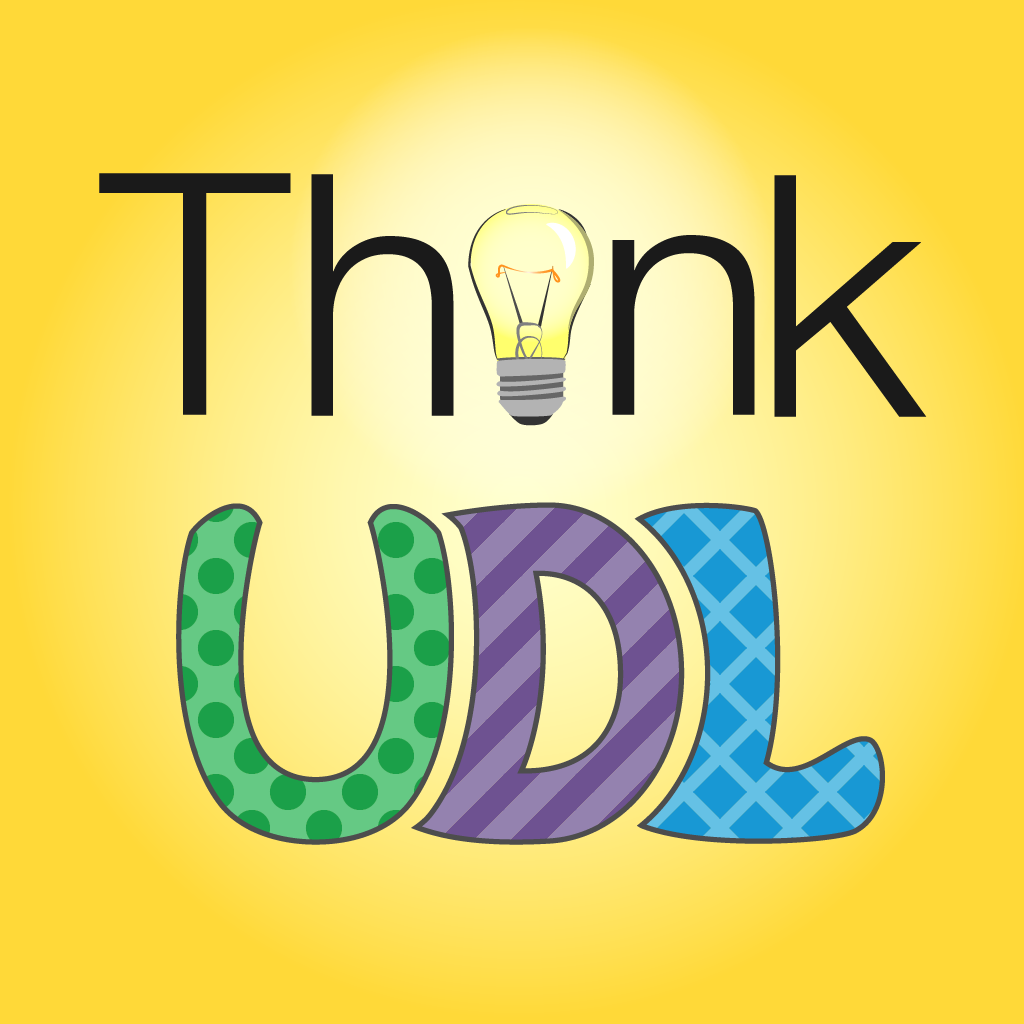Welcome to Episode 81 of the Think UDL podcast: Graphic Design for Course Creators with Dawn DiPeri. Dawn DiPeri is a learning designer and graphic designer who has taught and worked in higher education and in the corporate sector. She has expertise in educational technology, new media literacies, and interpersonal communication and has published widely on gender and race disparity in the workforce and online pedagogy. Today we talk about her new book Graphic Design for Course Creators with a particular focus on accessibility and graphic design. Dawn saw the need for this book and set about to write and I am so glad she did! She incorporates Universal Design for Learning guidelines but goes even further to incorporate graphic design principles to help instructors be as clear as possible for our students. If you have any part of your course that exists online, even if you aren’t fully teaching online, you will gain some valuable insights from this conversation.Thank you for listening and a special thank you to the folks at the UDLHE Network for their financial support of the Think UDL podcast!
Resources
Here is the Amazon book link: Graphic Design for Course Creators: Digitally accessible, visually appealing courses
Here is the free web book link: Graphic Design for Course Creators
Dawn works at the Learning passport to help students displaced by war and other catastrophesTo contact Dawn Lee DiPeri for speaking, training or design opportunities email dawn.diperi@eastendadvertising.com or find her on Linkedin at https://www.linkedin.com/in/dawnleediperi
Transcript
Lillian Nave 00:00
Welcome to Think UDL, the universal design for learning podcast where we hear from the people who are designing and implementing strategies with learner variability in mind. I’m your host, Lillian nave, and I’m interested in not just what you’re teaching, learning, guiding and facilitating, but how you design and implement it and why it even matters. To episode 81 of the think UDL podcast graphic designed for course creators with Dawnn DiPeri. Dawn DiPeri is a learning designer and a graphic designer who has taught and worked in higher education and in the corporate sector. She has expertise in educational technology, new media, literacies, and interpersonal communication among others, and has published widely on gender and race disparity in the workforce, and online pedagogy. Today we talk about her new book graphic design for course creators with a particular focus on accessibility in graphic design. Dawn saw the need for this book and set about to write it and I am so glad she did. She incorporates universal design for learning guidelines, but goes even further to incorporate graphic design principles to help instructors like me, be as clear as possible to and for our students. If you have any part of your course that exists online. Even if you aren’t fully teaching online, you will gain some valuable insights from this conversation. Thank you for listening and a special thank you to the folks at the UDL H E. That’s Universal Design for Learning in Higher Education Network for their financial support of the think UDL podcast. Dawn, it is great to have you on the think UDL podcast. Thank you for agreeing to come on.
Dawn DiPeri 02:07
Thank you for having me. I’m super excited to chat with you again.
Lillian Nave 02:11
Yes, I know we had the tables turned the last time when you interviewed me.
Dawn DiPeri 02:16
Yes. Of your podcast.
Lillian Nave 02:19
Oh, thank you. And I’m a big fan of your work. So I was really excited when you said the book was out. So that’s what I wanted to talk about today, because you’ve done some fantastic work. And so let me start out with the same question I asked all my guests and that is what makes you a different kind of learner.
Dawn DiPeri 02:38
Sure, a great question. I am a unique or different learner because I’m very insatiable. And I just constantly am trying to learn new things and in a variety of ways. And I like to learn by doing and love to dive in like to use a community to to solve problems, I like to just trial and error. And just learn in all different ways. And just like insatiable, like every I always learning new things all the time, and I can’t get enough.
Lillian Nave 03:20
Nice. Well, I when you said you use a community to solve problems, I noticed that when I was reading the foreword of the beginning of your book, your this is a a large undertaking with you got lots of input. You talked to a lot of people when you were
Dawn DiPeri 03:33
Yes, exactly. So my favorite part of writing the book was just like with research is the literature review. Like I could just go deep diving into learning about the topic, right? Even though someone may say I’m an expert in the topic, just because of like, maybe my age or the amount of years I’ve worked or because of my titles or degrees. But like I still that’s not enough, I still have to dive in and just learn as much as possible, both from like, what is the literature saying? And then what are people, the scholar practitioners that I know that are that I can just reach out to personally and asked to contribute? And that’s what I did. So I was really blessed that I had so many fantastic contributors in a variety of contexts, to add to my book and just make it as best as it can be so versus just citations or just me speaking. It was nice to have those contributions.
Lillian Nave 04:26
Yeah. And so many of these resources are just in your community right now. No, it’s not like you’re researching old things that that happened a long time ago. This is all like, all happening right now. People who are writing now you’re you’re really cooling a lot of information that’s, I think, absolutely relevant. And we need to be getting out on a larger scale, especially in the digital world that we’re living in. Right.
Dawn DiPeri 04:51
Yeah, and because this is a nascent topic and being that as technology it’s hard to find a lot of literature that would even be relevant, but I tried to do a pretty Like wide scale scope of like, what do we know about this topic? That being said, it’s like, because my book is very editable, I can always update it and revise it as technology changes. And that makes me feel better too, because it’s tough to write about tech. Yeah. Software, when we know that is just constantly changing.
Lillian Nave 05:19
Yeah, right. And the old publication world, you know, it took six months or a year. And by that time, a textbook is out of date, right. So that’s what I really appreciated about your book is it is free, and it is available right now. And so anybody who wants to take a look at it can can dive right in, they don’t have to order it. But if they want a paper copy, I appreciated that you are very UDL and saying, Well, we’ve got lots of ways to do that. So if you need a paper copy, you can get that too.
Dawn DiPeri 05:51
Yeah. And that was trying to write about digital accessibility, open access, and UDL, all of that I just wanted to put into practice what I was saying. So I did the web book, I made it CCB. Why so if anybody who’s listening is not familiar with that designation of the Creative Commons licensing, it’s basically closest to the public domain as possible, without being public domain, but it basically you can redistribute, you can adapt it, translate it, mix it, it’s free to do so. And I wanted to do that. So it could be out in like a global way. And then it is web web book, meaning that if you have Wi Fi, you can access it. However, I did put a PDF embedded into the book that can be downloaded. So that if we’re on a low bandwidth setting, or no Wi Fi, it can be downloaded in offline environments. And then I also have an XML file, which is best for screen reader technology. So I tried to make my book as digitally accessible as possible with screen reader technology, but I’m not 100% Perfect. So I wanted to make sure that I was so I created an XML file. And that can be sent upon request. I haven’t figured out how to embed that into the web book yet. But um, if anybody needs that, I can send that to them in any way that they would like. That’s so
Lillian Nave 07:13
great. Yeah, I was so impressed. I mean, we were going to talk about this earlier. And you were and we pushed it off so that you could make sure that all of these safeguards and accessibility avenues were in place. And I really appreciate that about about this. Certainly, you know, wanted to highlight how much thought you put into making sure this is an open access accessible. Read for everybody.
Dawn DiPeri 07:37
Thank you. Yeah, it was stressful. Did I make sure every picture is evening you want to practice what you preach? For having all texts? Like just checking and double checking, and then my depicting it correctly? Am I using diverse array of characters? If I use photos in my, all of the things I’m talking about? Am I creating distracting images? Am I creating anything that’s going to clutter the page? Like, it’s like, all of that, you know, I almost made me like paralysis of like afraid to put this book out on the world because I was so afraid I was gonna miss something. Yeah. But at the same time, I got so much encouragement from the community that like, hey, this has a lot of great value. And I know that I can make a difference. And like I said, I can always edit and revise if something comes up. So I’m glad I did it. It was like a bucket list thing in my life. And I’m glad that I put it out.
Lillian Nave 08:30
Oh, me too. I’m really glad. So let’s talk about it. My question is, why did you write this your book the graphic design for course creators.
08:40
So my background is my subject matter expertise is in graphic design. My undergrad is in visual communications. And I worked in the field for several years for publishing and advertising. I got an MFA in advertising. And that allowed me to start teaching college with the MFA since it’s considered a terminal degree in my specific field. So I started teaching graphic design, educational technology, software design theory, I taught future teachers at Tech, Ed Tech. And I then I started getting very interested in instructional design. Because when I started teaching online, I realized from my graphic design and user experience background that sometimes the LMS are the way things were designed. Were not the best user experience. Sometimes it was overwhelming and be a wall of text and yeah, strain with the way that I was teaching. And I’ve said this to other people, teaching and face to face came natural to me. I felt like I excelled at it right away. But teaching online was more of a challenge. Like how do I motivate learners? How do I engage them? How do I design learning experiences inside this platform that I’m so constrained with? So I got my doctorate to just kind of like, I want to be on the back end now. Yeah, they know how to like program with WordPress and all these other like, just as a designer, how can I change it for the better experience for my students who like have a variety of maybe like different learning disabilities, or just, you know, different types of learners like I wanted to improve their experience, so I got interested in that. And then I pursued a doctorate, which is part of the way I explained is it’s part instructional design part change management, I finished that at the most crazy time, which was March 2020. My skill set just became like very relevant, and online pedagogy expertise was in high demand, as you know. So it just started working very heavily in instructional design. And then one of the things I noticed is that people with the title of instructional design, or LXD, or any of those peripheral types of titles, didn’t have the training and graphic design or visual design, they hadn’t been some of them didn’t, they couldn’t produce this beautiful pieces of artwork that are not artwork, but courses that were going to be not cluttered or cause any issues for their learner. So like, I wrote the book to fill a gap that I was seeing. And then the accessibility part, it’s just been a passion of mine for the last few years thinking about like how to have inclusive classrooms and digital accessibility and UDL, and like that has to be at the forefront. So we can’t I’m from a designer perspective, or where I was, as a designer, so many designers just look at things like things have to be pretty, but they also have to function. And then they also have to help the learner. So like, I wanted to write a book that filled the gap of how to teach graphic design to and course creators, but also to remind them that like, Hey, first you have to think about digital accessibility. And then you upon that foundational knowledge, then you can design for, like visual design. And like they kind of work hand in hand. Like the concepts of contrast, for example, they some of the stuffers overlapping, but I just wanted to fill those two gaps. And so like them, I first my book was going to be called, like the A matrix of like, but I became less academic over time. And they called and they ended up creating a checklist and said, So be a little bit more approachable.
Lillian Nave 12:25
Yeah, well, you really bring up an interesting point that I have oftentimes, like in speaking with folks who implement universal design for learning, we know that those who are teaching in the college classroom are experts in their course material, but often, or I should say, they often don’t, or they rarely have had a pedagogical background, like, you know, your stuff, but have you been taught how to teach your stuff, which is are two different asks. And what you’re bringing up is, Okay, now we’re adding another layer, when you move on to an online format, especially if your teaching experience has been entirely in person, and, or mostly in person. And even if you are in person setting up your course shell or setting up, you know, the digital parts so that when your students are out because of a pandemic or a sickness or, or something that they can reach, you know, reach you they can get back into the schedule of things, they can kind of know what’s there that they have, they have access to it. So even if it’s just that small part, we need to know how to design that part of the class, not just how do we design our teaching our lesson plans, our goals, our assessments, but then add on, okay, maybe just something basic, or maybe your whole class is now online. And there’s a whole other set of accessibility as you’re talking about and design that we haven’t really been talking about. And the students are experiencing it. You mentioned something called L XD, which is Learner Experience Design. And I had come across those three letters. And I thought, What is this? I never, you know, heard of that until the pandemic and realized, oh, I need to be paying attention to that if I’m teaching online, if I’m hybrid if, if some part of my course is online at all, I need to be paying attention to the learners experience. Otherwise, we go back to my early try sad this and it was a scroll of death. You know, it was look at all this stuff. I’m going to teach you Yeah, just keep looking at it. Keep looking, keep looking, scroll, scroll, you’ll get there. Is this exciting? And they’re like, this is overwhelming. And this is terrible. But yeah, that was my first entrance into it.
Dawn DiPeri 14:51
And there’s like a pedagogy component to that. So like chunking that material down is like part of the learning design. theory, right? So we talked about that. But it also pertains to graphic design. Because if you think about graphic design in Visual Communications, whether it’s used for marketing or something else, it needs to be bite size, right? Because you’re teaching something in either case, like whether you’re going to be like convincing someone to buy something, or you’re teaching someone how to, you know, operate a machine, or if you’re teaching someone like the parts of a body, it can’t just be like this overwhelming amount of text or so many pictures that are just like a giant collage, because it’s a cognitive load, it’s overloaded, and your brain will not transfer that from the working memory to the long term memory. We want our learners to do that, right. Oh, I guess like, that was a part I really wanted to reinforce. I probably said the word cognitive load, like 5000 times and had to like, omit some of it, because my editor was just like, I think you’re driving this concept home. And yeah,
Lillian Nave 15:59
yeah. It’s really so relevant. So needed right now. And even though I’ve been teaching on taught online pretty much since the pandemic in March of 2020, and I would, you know, sort of catching up each semester, like, Oh, here’s what I figured out, didn’t work this past semester, and I set everything up in modules. And then I realized after teaching it twice, in modules, that the modules were pretty long, that was, you know, four weeks of material. And so now I’ve switched it back to week by week, so students can collapse each week on there, you know, and just each time, I’m refining, saying, What are my users experiencing? My learners, I should say, my learners experiencing? And how can I make it, in my case, a lot more bite sized, like it’s doable, they are overwhelmed a lot. I teach first year students. And so these concepts are really important, we need to be thinking about our learner experience, because they’re dealing with still a lot, there’s still so much that they’re dealing with, and not just the regular old college first year students, and they’re away from home, or they’re balancing all these other things. But throw in changing rules, regulations, masks, vaccines, mandates, quarantine. And we need to make it as explicit as, as it cut down as many barriers as possible. And my scroll of death, I think was a barrier, for sure,
Dawn DiPeri 17:26
only serve revising. And I think that’s what’s important. And I even said that in my own book, in my own journey, like creating, I wasn’t always creating digitally accessible. This is the marketing content, like yes, my Contrast Ratio wasn’t probably perfect in the beginning, but now I’m more aware of it. And if somebody corrects me on it, I’m more likely to revise it. And I’m more likely to fight for it, too. So whether it’s my client, or is my boss that says like, we need to use this particular color scheme, and I’m going to say, you know, push back a little bit, we can have it be accessible. And here’s the reasons why, you know?
Lillian Nave 18:04
Yeah, I remember actually, that you wrote about that in the book about somebody you were working with, who had some really close ties, like familiar ties with these two colors in your, your client was like, No, we got to have these colors, and you’re like, Wow, can I present you with some, like slightly different colors, that would work a whole lot better for all of the people in the world. And you were able to kind of help your clients see that? This, you know, slight change is still in line with his vision, but was going to be a lot more accessible?
Dawn DiPeri 18:38
Yeah, exactly. And if you’re an instructional designer, you’re used to talking to subject matter experts, just like if you’re a graphic designer, you’re used to talking to clients, and you have to have a compelling argument. Sometimes when you’re working with them in a diplomatic way. That’s a skill set in itself. But you always advocate for the user, like in either case, you know, like, who’s your target audience, and you want to make sure that experience makes sense. And that I think one of the challenges is and I think that I had one of my contributors even mentioned it is like, there’s always like, we got to put in the brand color. So if you work for a university, it’s like, the whole course should be the brand colors or if you work or if you’re a corporate instructional designer, oh, this should always brand colors that figuring away like you mentioned so in the book, I talked about someone who liked red in yellow, which didn’t make sense for their brand and changing that to maroon and a gold. So the contrast was better for the learner from an accessible standpoint, but it also made sense from an emote thick, like accessibility from a design standpoint is not just like the technical specification of a contrast ratio is an emotional accessibility thing to like, you feel connected to the course or connected to the brand in emotional ways. Use colors that are going to align with that If you use, like, think about when you have like a paper and it’s all marked up in red pen, like that feeling you get, it was like failure, like, Oh my God, all his criticism, you know, I’m gonna say I’m not against like anybody using a red pen, but it brings up a certain emotion. So why use red if you’re like in a healthcare setting and you’re talking about like, you know, cancer or something that doesn’t make sense, you want to use like blue because it’s calming and serene and healing, you know. So like the rationale of using the specific colors has to be there in an emotional way too, not just from like a digital accessible way. And I think people struggle with finding correct color schemes. So I wanted to also write this book to try to like help them a little bit with that and guide them there. I could write in its higher book about how to use color. But it was only one chapter. So I did my best to comment in details.
Lillian Nave 20:54
Well, yeah, that’s certainly another thing that you don’t get a PhD in, when you’re, you know, researching English, or, you know, biology is what color choices are you going to use for your design, you know, for for your course, when you’re teaching bio to 21, or something like that. And so this is what’s so helpful, or these are just questions that I didn’t know to ask. You mentioned contrast ratio, set my didn’t really think about as far as accessibility until I got into this work. I mean, I knew what made my eyes go all funny and couldn’t read. But I couldn’t tell you what the contrast ratio was, in particular. And it’s really important, we don’t realize, again, we don’t realize we’re putting barriers out there to our students, when we’re not thinking about some of these things. And you have done a great job in pulling those together in this checklist. So I wanted you to talk a little bit about that. That was my next question is what is this graphic design elearning checklist? Because that’s going to help us a lot in thinking about how we’re going to present our courses online.
Dawn DiPeri 22:03
Yeah, so I again, I tried to make this an approachable and accessible document and not too overwhelming. So in each chapter, I have like a set of maybe like three to six items that are kind of the main things that you want to look at, when you’re considering that topic area. So you know, like, for example, typography, like making sure that you’re checking that you’re using a font that has individual letter forms that are less likely to mirror so for as an exam, I don’t want to go into so many little rabbit holes, but let me just give you an example. I have a five year old that has ADHD and I suspect that she has dyslexia as well. And she has different behavioral issues and things like that but she’s a beautiful like innovative creative brain I loved her like to death she so many assets, but I tested out like I know this isn’t real research. But I tested out different fonts with her because she’s learning to read so she’s like a great like, subjects, like so like Here, read this word with times new roman read this word with Helvetica read this. And she struggled because I think she has dyslexia, she struggled with the words that were that had the propensity to mirror and the research shows, like real research shows. Yeah, please, that if the letter forms and I showed visuals in the book is hard to explain it if the letter forms are, are exactly the same in the lowercase d in the lowercase b, they’re more likely to be mirrored for somebody who’s dyslexic. But if the font itself has kind of very small differences between those, you’re more likely to read it clearer and faster. And there’s certain typography choices that you can make to make sure that your your learner is not struggling as much to get through that. So like for example, I talk about like graphic designers often go I hate Comic Sans, right? Yeah. I probably in my very beginning career, like whatever 18 or 19 years old when I was first starting, I probably was one of those people who would say that I don’t like Comic Sans. Yes, it you know, as a comic book type of thing. I wouldn’t use it in an academic setting. But it’s ablest to say that I hate Comic Sans, because the studies are showing that Comic Sans because it has so differences in the different letter forms make it easier for people who have dyslexia to remember it and read it. So it doesn’t work for everyone who has dyslexia and there’s some a little bit of conflicting research with it. So I did talk about that like both sides of that that sort of argument, but like to say I hate Comic Sans and ablest so like I just tried to create this to go sorry to go off on a tangent. I tried to create this checklist to make it as easy as possible to make your selections of like how to decide type how to decide color. What are your like basic, like five six main buckets to look for, for accessibility, because it’s overwhelming for faculty, they’ve just been through a pandemic. And then the time, you have to go back and revise everything to make it accessible, like, Yeah, but just can make some small changes these these things have big, other propensity to make big differences in people’s lives, like all text. So like, how to use it, what it is how to apply it in different using different software. What are headings, why do you why do you use them? How do you use them? Captions like, so in each of those topics, I just tried to just give some like general suggestions to just sort of check off. And then at the end of the chapters, they also have like guided questions, just to check in and see if you’ve understood the chapter like to think a little bit more deeper about it some projects that you can work on with the idea that maybe this could even be like, a textbook, you know, has a different use cases.
Lillian Nave 25:59
Yeah, yeah, you, you give us really great ideas. And I think it’s something that somebody could glance over. And it could make some serious changes, like you don’t have to go really deep and get into the weeds. But you can certainly look at how you have put out like lists, just some simple things about you don’t need to over bullet points. You don’t need to change your bullet point points, where you have a square circle, a leaf or whatever. But just really simple things, when somebody like me doesn’t who doesn’t have a graphic design background, can easily look at this and say, Okay, that makes sense. I can go with this, I can take this one template and go with that. And that’s going to be easier for my students. And because it’s free and available on the web, I can take a look real quick and say, Okay, here’s how I can kind of set up this module or this week, in my course, and make sure am I paying attention to the color? Am I paying attention to how I set up the list or a video, you know, or how I introduce those things. And it’s really again, just that, thinking ahead of time, so we’re not scrambling later. So we’re not getting, you know, accommodation letters, students are struggling. And they’re, we’re making more trouble or more barriers for students that we didn’t realize we were making, because we’re now in a whole new world. And nobody taught us how to teach online. And here we are.
Dawn DiPeri 27:27
Yeah, exactly. And you’re right. And I think that that’s the best way to approach it. Think of it like, again, I tried to make it like a handbook with the idea that you can potentially just open up any chapter and just lit read that particular part. So like, even if you were to look at your course and be like, Okay, I just went through a pandemic, I just went through trauma, like juggling, like raising my own kids and working and all this stuff that we’ve been going through what we do have PTSD, if I wanted to just make one change, but before fall, like, I’m going to tackle whatever it is like lists, like you said, a lot of bullets in my online course, like, oh, look, I don’t get that says maybe I should, you know, not have so many at once or, you know, the way that I format it, I could fix that. So like just being able to even make just a small change or making sure that you’re using this the ribbon, the style ribbon and talk about with bullets, to make sure the screen reader is picking it up correctly versus you just making like a flower mean, like, obviously the add this little icon, screen reader won’t see that as a list. So like things that even one chapter, even if you were to just look at one chapter, and use that as a basis for making one change in your course, you’re still doing something that is helping your learners,
Lillian Nave 28:43
right, and one thing each semester is going to add on, it’ll be more accessible. And I tend to think about all this is going to look so cool. It’s going to be so neat, let’s say if I have different flags, right, and then because we’re talking about different countries, and it would look so neat, and I add all these colors and and then realize what a mess I have totally made this whole thing that I have in my head is really amazing and fantastic. But it ends up not being translatable and and not easily accessible. And I you know, I make that mistake often and realize, nope, I can’t use that tool because it’s not accessible. I you know, can’t I don’t want to do this because it creates more problems for our students. And you have, I think very succinctly just taking each one of these and said, Have you thought about this? Have you thought about this? Have you thought about this and said, here’s an easy way that you can solve this problem where you don’t have to do the years of research, you know, for background, you could just take this and go with it.
Dawn DiPeri 29:44
And also thinking from from it like from a UDL standpoint, like you can also. So for example, say you’re using a tool that’s not accessible, you’re creating a piece of curricula like this is not just for designing courses, but in a hybrid environment. We’re also creating courses curricula materials. Yeah. Like in congruence with our face to face and hybrid modalities, right? So we say we created a curriculum material that is not accessible if you don’t have the time to like revise it from scratch or start over thinking about UDL. Okay, what can we give an alternative, in addition to it, so that at least we’re offering like access in a different way? Yeah, that’s gonna benefit all learners. Like I think about, like, for my recent role, like, just yesterday, I was able to, like upload all of this content from MIT that they gave us, for UNICEF for the learning passport. That was climate change. And it had tons of podcast episodes and educator guides. And that was like, excited because like, yeah, I have the PDF, I also have the, you know, the, the audio file. And it’s nice to have just like a different type of format to you. Because we get tired, our brain gets tired of just like you said, that Doom Scroll of just like reading text. So also offer it in audio. So if you if you did create something that’s not accessible, can you also offer an audio and if you do it in audio, just make sure you include the transcripts, because you want to make sure that if you if you’re hard of hearing, you can also access it. So it’s kind of about like, you don’t always have to throw everything away. But you can offer an alternative, like multiple means, right?
Lillian Nave 31:26
Yeah. Oh, yeah, I found that when I was just creating my course. So the beginning of the pandemic? Well, yeah, the beginning, I was making a new course. And it was all it’s all online. And I’m still teaching that course. But I was so excited to try these new digital tools and wanted to kind of take a video that I had captions for, that I wanted students to know, and then put it into one of these, you can insert questions in the middle, and the student has to answer it before they continue on. And when I did that, it became inaccessible. It lost captions. And I thought, oh, man, I worked so hard on like, what are some really great questions, what would be an a very engaging way for students to do this? And so now I just have both, I said, Look, here’s the video I want you to watch. It has captions. And you know, it’s 12 minutes. So you can listen to it, watch it. And then here’s the example where I’ve got the questions, and I let them choose, you know, so if you need to have the captions, you can do either one. So what I set is not, you know, reading the questions as they go along, but I give them that choice. It’s not graded, you know, it’s not anything, I just wanted it to be engaging and accessible. So now I’ve got
Dawn DiPeri 32:40
those two options. Yeah. And that’s the challenge for a course creators. And I think that’s fabulous. You do that. That’s a perfect example. Because, like, what you’re doing is you’re chunking material, and then doing check for understandings, which is about formative assessment. And it’s not high stakes. And that’s what we want frequent formative assessment in those ways so that we can, you know, so you as a learner can engage like gauge, like how you’re doing, and then you can find out how your learners are doing but non integrated ways so that you they feel stress, right? Yeah. So how to do that in an in an accessible way. That’s an interactive way, that’s not a wall of text. Like, there’s so many like components to this, but I love that your solution was great, because you had two choices, so that it’s accessible. And you still have those check for understanding questions that were built in. So that was good.
Lillian Nave 33:32
Yeah. And then they had to, in least in this case, their check for understanding was to create their own this was about how iceberg is a an iceberg is a metaphor for culture. The deeper you go, you get into values, beliefs, assumptions, above the waterline, or things like that you can touch see here, anything with the five senses. And that’s like 10% of one’s culture, but you have to go really deep to find out, you know, what’s, what makes somebody tick. And we often don’t realize these things are at work. And so they had to make their own cultural iceberg and share it in a discussion forum. So but it was it, they weren’t, it wasn’t writing about it, they just took a picture, they drew it and took a picture. And so it became kind of a show and tell on a digital discussion board. But they had to have the knowledge from either that video where I asked them questions along the way, or they could kind of watch and read the captions if they wanted to. And it’s a that’s a lot of my course is is that that sort of thing where they get credit for trying to work out this new concept. And then, you know, there’s lots of questions. They’re in small groups, and they can talk about that, but there has to be some sort of I realized there has to be some sort of, like checkpoints. Um, yeah, formative assessment that otherwise I can go through and say, Nope, they didn’t even look at that video.
Dawn DiPeri 34:55
Yeah. And that’s the thing I also talked about To like, if you design your curricular materials well, and that you design your course, well, from a visual standpoint, and also instructional design theory standpoint, they’re more likely to finish your course. So like, we think about online education and like, it’s almost like a PR story like, online versus face to face, you know, like, it’s like, Oh, my goodness, like online education is fantastic. And I don’t want it to get like a negative. You know, I don’t want people talking negative about it. Because if it’s designed well, it can hairier, to face to face experiences, and you can have even better outcomes. But you want to make sure that your students are completing the courses, that you’re increasing the rates of completion and doing those things to make them beautiful, but also accessible will help those chances.
Lillian Nave 35:47
Yeah, there’s so much on that design end. That I think that is really the book that I’m seeing of the work is, is getting that design down. That’s a lot. But what I appreciate is when we talk about the facilitation, and so it can be well designed, but if the instructor presence, isn’t there, yeah. Then we lose our students in their, you know, in their engagement. Right for, for completing the course. I agree. Yeah. So UDL you’ve already mentioned a couple times. And we talked about you and I talked about UDL a lot. But So you talked a little bit actually about how UDL has informed this, but um, can you tell me in what ways Universal Design for Learning has informed your thinking about that graphic design? Elearning checklist?
Dawn DiPeri 36:39
Sure. So like, for example, when you’re providing multiple means of engagement, you want to make sure that you’re minimizing threats and distractions to improve access. So I have a whole chapter called minimalism. And it just talks about, like, when you’re designing things you want to only include like, what is most important? So, for example, like you mentioned, like designing, say, a PowerPoint slide with a bunch of flags, right? Always like asking yourself like, does that really need to be here? You know, kind of like the Marie Kondo like What gives you joy, like always valuating? Like, like, does this headline need to be here? Or does this photo needs to be here and kind of eliminating everything that you that is not going to be pertinent, and then that will create less just seductive details. And then the learner can focus on like, the most important components of that curriculum material. So that’s like a UDL concept by minimizing distractions, on minimizing threats, barriers. Also, we talked a little bit about offering alternatives, so thinking about multiple means of representation. So we want to offer alternatives for visual information. So if we have people who are blind, then we obviously want to make sure that we’re also creating text that can be picked up by a screen reader, or audio files. Or both, you know, and making sure that if we have photos that are illustrations that we’re using alt texts, and then I also talked about, like infographics, right, so I when I taught graphic design, I was teaching them how to use infographics using Illustrator, Adobe Illustrator back in the day before Canva came around, like the tool they use, and thinking about it back then, you know, those were those accessible, like know, if they were embedded in an LMS. And we had the ability to go into the alt text, and then add, like all of the text components that’s in that infographic. But generally, we don’t want to have flat raster graphics that have text because it’s not HTML text is not gonna be picked up by the screen reader. So I talked a little bit about what to do and you how to use an infographic that that can communicate to someone who cannot see ours visual impairment, so you know that so that’s like a UDL concept as well. So talk a little bit about that. I don’t know, I guess I could go on and you have specific,
Lillian Nave 39:17
those are great. But like, even with even just the examples, you gave two examples that you gave just now, like the infographic is you brought up that it needs to be accessible, especially for visually impaired, but also it just asks us to question what do we need this infographic for? And is this infographic really like five infographics all in one? Can we split it up? Right, is it Yeah, is it readable by everybody, not just a visually impaired person? So asking those questions of us in the design process, I think is really important, like when we do an alt text when I went back over my liquid syllabus that I created for my class I wanted it to look really nice. And it was on the web, and it looked really cool. And then I found I’d put these pictures in and realized that there were several of them, there’s like, just for effect, you know, it was, if it was just like a picture of flowers, you know, or something like that. It made me really think about the design, like, Why do I have this picture here? If I’m going back and doing alt texts for all of them, you know, I might say, oh, here are some students talking in a small group, you know, student of computer, that’s illustrating the point I’m talking about, right? Every once in a while, it might just be, you know, a banner image, you know, that that is not necessarily related to the text. But I still need to create an alt text. That exercise made me very aware of all of the visuals that I put in my course.
Dawn DiPeri 40:48
Yeah, exactly. And if you find you’re making like 5 million alt texts for your images, you might be thinking you might have too many images.
Lillian Nave 40:56
That is exactly what I found.
Dawn DiPeri 40:59
Yeah, because it is a laborious, you know, thing to do it because it’s, as I say, in the altex chapter, it’s not so clear cut, like, I know, I’m trying to make like some, I’m trying to help people to make choices to improve their work. But sometimes you really have to kind of look at it from like a critical thinking and like logist, context oriented standpoint, like, for all texts, are you going to describe what the race and the genders of the person? Would you describe that? That how do you know what though? What if, like, what their race and gender is, is important for the context and the conversation? Are we having a course that talks about race and ethnicity? Are we having a course that talks about sexual identity and gender issues? And then so like making your decisions based on context to so like, that’s, that that’s it’s like, own like area to like, I could go dive into and I think like with UDL, and they’re kind of rise to equity, which I’m super excited about, because I think that that’s part of, we need to start incorporating those, those those talks and, and that into the framework, those lived experiences of people from marginalized communities, and how that relates to how they learned and how they perceived and, and all of that equity access. It’s all it’s all in there.
Lillian Nave 42:27
Yeah, you will you bring up I’m not sure all of our listeners are aware, but cast who has put out the UDL guidelines, is going to call a group together to revisit the guidelines called UDL rise to equity, that is centering a lot of the voices that were not part of the original set of guidelines, that will think about those equity questions, and add to the universal universal design for learning guidelines, like you mentioned, to kind of rethink, in today’s world, what Universal Design for Learning should be. And so it’s, you know, constantly just like a book on the internet, you can change it, you can add to it, you can improve it.
Dawn DiPeri 43:16
Yeah, and I think we just have to be aware of different things. Like for example, if you’re designing a course hour, or you’re creating your own course, and you’re a faculty person, and it’s on engineering, and you’re doing a Google image search, or you’re using Unsplash, or whatever tool you’re using to find images for your course. And you find so many of the images are white males sitting on computers, programming or whatever. Being aware that oh, what are we saying to our students who are looking at those pictures? Who are going they don’t look like me? What if you’re a woman of color, and all you see is white males? As the engineers in materials just like we think about our resources for our courses? Are they all written by white males? are we incorporating women are incorporating, you know, non binary authors, a record incorporating people of color, like, into the materials and into the course and into the way we visually demonstrate and represent as well. So like thinking about that as well, like, that could be its own book?
Lillian Nave 44:21
Yeah. For sure, ways to go. So, um, I see, you know, all throughout your book, how Universal Design for Learning is a major component. That is, you know, in the very beginning, the seed of the book, the the design stages, but I also wanted to ask, what is different about your book that adds on that you think adds on to the UDL framework or takes it in a different direction? And we’ve sort of been talking about that.
Dawn DiPeri 44:50
Yeah, um, I guess what is makes it difference, um, I guess because it’s coming at it from those two things from like, just like the great Graphic Design elearning checklist. It’s looking at it from the framework of both like visually and from an end from instructional design standpoint. So trying to fill those two gaps, which are, I think it’s rare that a book does that. In fact, I haven’t found one that did. And that’s kind of why I wrote it. Yeah. Yeah. And it’s, I don’t know, I think, I don’t know if that answers your question.
Lillian Nave 45:25
It does. Because I asked that question. Because when I am, it might just be my mindset. But when I’m thinking about our universal design for learning guidelines, it is set in a physical space, I believe that the kind of the mindset is more in the physical space, and you concentrate on at least translating the guidelines into a digital space, or you start in the digital space. And then you kind of say, This is what applies or how it applies to that digital space with with your book. And because we don’t, there’s not like specifically a graphic design part of the UDL guidelines, but you kind of marry those two.
Dawn DiPeri 46:09
Yeah, together. That’s a good point. And if you think about like the origins of UDL being like architecture and like face to face, and kind of tangible sort of things. You’re right, this is like in the very much set in the digital world, which is more nascent. Yeah, it does add to the framework.
Lillian Nave 46:27
Yeah. I mean, there aren’t any, there. There. Certainly not any contradictions at all. But I’m seeing that your yearbook really starts in that, and gives us a lot of ways to think about the the digital educational space and translates or moves over those guidelines to say, Oh, here’s how it applies. You know, when we’re talking about threats and distractions, what does your visual digital space look like? And that’s just not like, properly or specifically addressed? And you’re specifically addressing it?
Dawn DiPeri 47:00
Yeah. And I have a section in there. Dr. Eric Moore, who I have a contribution from him, and there a big section in there. I’m so grateful for that. But it talks about different types of learner profiles, and then addressing those needs, and thinking about those in in the framework now of designing and developing like your online courses and materials, and how can you meet the needs of these individual learners? Because I think that’s an exercise too. So when you think you’re working with faculty, or you are a faculty person, and thinking in terms of like, who are the learners in your classroom or in your in your online classroom? And once you go through that exercise of thinking, Oh, they could potentially be these seven different type of learners. Yeah. And I designed to meet their individual needs in an accessible way. Because if you don’t do that exercise, if you don’t think about that, you may have so many oversights as you’re designing like, you know, you don’t want to think about it later, when someone comes up to you. You don’t want to have that accommodations thing comes up. Can you help me now because I couldn’t access this. So think about thinking about it ahead of time. Like what if you have a dyslexic learner? Think about it before you design? Like, what if you have a colorblind learner? What do you know? They mean, they don’t use reading mean, read on top of a green background, things like that.
Lillian Nave 48:25
Yeah. I think it’s a love Eric Moore’s work. And I love that he I look through those learner profiles. And it again, changes our perspective, as instructors, we often or at least I did, I’ll just talk from my experience, I taught students who I thought were just like me, you know, eager, interested in the same things in the same ways. And it took me a long time to realize that not every student is like me. And I really need to be thinking about designing my course, for people who aren’t me. And that those learner profiles helped me to think about the the variety of people that maybe I haven’t even met yet, and what their needs are to make sure that I am meeting all of those learning needs are offering ways for students to choose how they’re going to enter into that course.
Dawn DiPeri 49:14
Yeah, and also like to have a differentiated learning and scaffolding. So you asked me and like in the very beginning what type of learner I am, I’m like a very highly motivated learner that like tends to go above and beyond anything that’s given to me. So I crave it. It’s like insatiable, like, whatever I have, I need to like be able to dive in deeper. And if I finish your work early, I need more stuff to do. You know, I’m not. But like, if you’re a teacher, you might have learners that are like that, then you might have learners who are apathetic or just doing the bare minimum are not engaged or don’t want to be there. So you have like this variety, and how do you meet the needs of all of them and like when I was I was a professor for 10 years. I only just recently stopped teaching just to manage my workload, but I just remember like that experience stuff like you have, how do you meet the needs of all these diverse learners. And when you’re teaching technology, the disparities are even bigger because No, a student may not have had as much access to technology growing up as another student did. Or maybe one went to like a very expensive coding summer camp overnight where someone else made me didn’t get a computer in their house. So they were, you know, 17 Or yeah, and then I might have older learners who just they didn’t, you know, they, they didn’t have a job that they require technology, and they’re going back in their upscaling and like how to address their needs while you have other learners who are going really quick with learning technology. So yeah, there’s like so much there. That was it. That was a challenge, but it was. So it was definitely interesting experience trying to address in online is even harder, because you don’t have that context or that background knowledge all the time of your students, especially if you’re you don’t have the tools built into learn about that. Yeah. Or have the ability to develop the report or have those interactive activities to get to know your students and what their needs are and how they learned.
Lillian Nave 51:08
Yeah, that communication is so important, because often online, but they just disappear. And you don’t know, you don’t know, did they leave? Are they not even, you know, coming to their other classes? Are they? Or has there been something significant that they’d be there if they could, but there’s, you know, that lack of communication. It is just a whole different ballgame when we’re working online than versus when we get to see our students face to face. Right? Yeah. So okay, what is your advice, then, for someone who has maybe no background in graphic design? I know you’ve written a whole book about it. And it’s just trying to teach their courses? Where do you suggest someone could start and not be overwhelmed?
Dawn DiPeri 51:56
Well, I guess depending on what type of learner you are, and what you prefer, there’s a lot of resources available, I could probably send a couple of links of what I’ll usually sends people when they’re looking for research resources on how to learn about graphic design theory. I reference the book, the non designers design book, I think I’m saying that right, Robin Williams. Um, and that’s, that’s a great resource. There’s also podcasts that are available. My favorite thing is, and I think I talked about this in one part of my book is to just start being aware, like, once you learn the basics, and like, you could do that by reading through my design section of my book, for example, and then going when you go out to the grocery store, or when you go out to your big box store, like Target, or when you’re going to wherever your nearest city is, and you’re looking at billboards or looking at bus ads, and you’re looking at cereal boxes, start just being aware of it. So thinking about design in context, and then saying to yourself, like critically like, oh, this box of cereal has how many pieces of content? 11? Did I really need to know all of this stuff when I’m evaluating if I want it or not on the show. Now I have a five year old that being a temper tantrum next to me, I just What am I looking for? How much does it cost? Is it healthy, you know, so always evaluating like in context, and once you start knowing what good design is, like, surround yourself with it. And when I taught graphic design, I would tell students, when you become inspired by design, you see save it. So if you’re on your phone, and you see like something that you scroll through that you think is beautiful, like put it in your photo album, you’re out in public, take a picture of it, start creating like a little like, I don’t know, inspiration book, so that you can start looking at and more and being aware of it more. And then obviously, when you’re designing to, you know, ask for feedback from your students. So like, how, what’s their experience? So are they having any trouble? Do they find it confusing? How is their, you know, user experience and can and then just revise as you go? You know, a little bit at a time.
Lillian Nave 54:04
That’s great. Yeah. So I, I’ve heard that called the vision board, right? We can create our own little course design vision board, like this would make it simple. And could grab students and say, Oh, that would be interesting. But we don’t need to go overboard. Right? No, no scroll of death like I used to have.
Dawn DiPeri 54:23
And doing like, you could create your own little design style guide for your course too. And decide like, what is the font I’m going to use? What are the three colors I’m going to use? And then having sort of like just a page, a one pager that has that there that you could always refer to so when you make your PowerPoint, you build your template, use the same template, you know, so what font Am I using? It’s the same one and then have that consistency because I do talk about the concept of repetition and consistency is super important for your learner and of cognitive load wise, because if you don’t if one page or one week of your module looks completely different than the next page, then Next week, then your learner is going to go, am I on the wrong page? Am I on the wrong website? Am I in the same class? Well, don’t let their brain have to worry about things like that. Just let them focus on the content. So keep that consistency. So find a way to keep track of what your design decisions are, and just apply that and create templates and things like that. So you have that. That’s another tip, I would say, That’s great
Lillian Nave 55:21
advice. It’s really great advice, because I do find myself saying, if, if anything is different, I’m like, I don’t remember this. This isn’t this doesn’t go along, and I’m totally off track. So I’m sure I’ve done that to my students. And now I need to go back and change those. But well, thank you so much, Don, I mean, you have given us a whole lot to think about. And I mean, even if we can tackle one of the parts of the checklist, the graphic design elearning checklist that’s going to help our students and I think help us to be more clear and how we teach. So I thank you for all of the work that you’ve done to make it so open and accessible and free for all of us to be able to use it’s quite generous of you and thank you very much.
Dawn DiPeri 56:07
Well, thank you so much, and thanks for having me today.
Lillian Nave 56:22
You can follow the think EDL podcast on Facebook, Twitter and Instagram to find out when new episodes will be released, and also see transcripts and additional materials at the think udl.org website. The think UDL podcast is made possible by college star. The star stands for supporting transition, access and retention in post secondary settings, and the website provides free resources and instructional aids based on UDL principles. If you’d like to know more, go to the college star.org website. Additional support for the podcast is made possible by Appalachian State University where if you call it Appalachian, I’ll throw in Appalachia. The music on the podcast was performed by the Odyssey quartet comprised of Rex Shepherd, David Pate, Bill Folwell and Jose Cochez. Our sound engineer is Tanner Jones and I am your host, Lillian Nave. Thank you for joining us on The think UDL podcast.