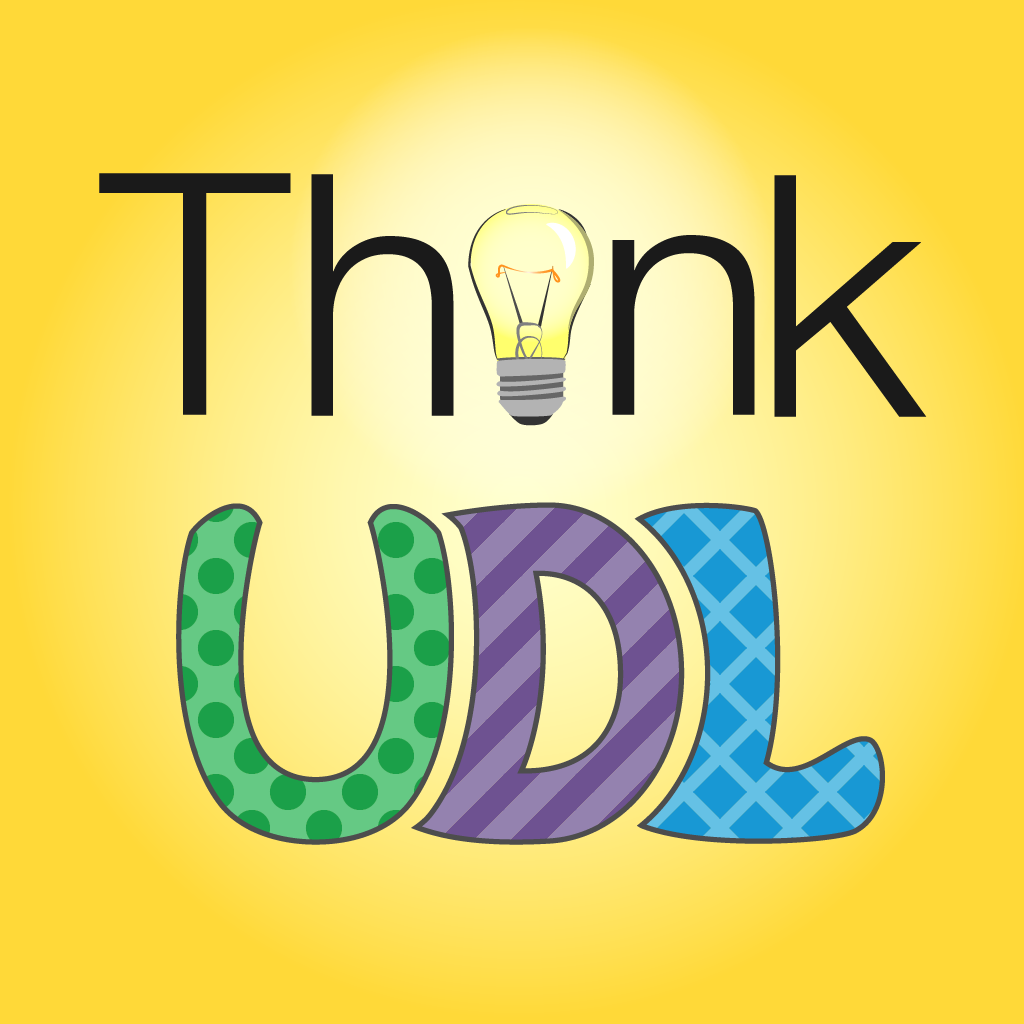Welcome to Episode 62 of the Think UDL podcast: Ethical and Accessible UDL with Ann Gagne. Ann Gagne is an Educational Developer at the Robert Gillespie Academic Skills Centre at the Institute for the Study of University Pedagogy at the University of Toronto, Mississauga. She is also my friend on Twitter and a colleague in our #UDLHE community which is where I have come in contact with her brilliance in the last few years. She has taught me so much about accessibility, she’s my Alt-Text guru, and she has gently pushed me to widen my lens about ways to think about accessibility and that is why I wanted to interview her for the podcast. She is a UDL specialist as well and teaches faculty about UDL and accessibility in both formal and informal settings. In today’s conversation, we talk about accessibility on social media and in educational settings, and I really appreciate that she gets into both the “how” and the “why” of these things. In fact, she has provided a ton of great resources about Alt-Text, and making your own accessible documents that you can find on our resources page for Episode 62 on ThinkUDL.org. So listen in now and check out the resources to find out how, why and what it truly means to be accessible.
Resources
Find Ann Gagne on Twitter @AnnGagne
Want to more about what she does at the Robert Gillespie Academic Skills Centre at the Institute for the Study of University Pedagogy at the University of Toronto, Mississauga, follow @utmTLC on Twitter
Ann Gagne reference several resources in this episode including:
Jay Timothy Dolmage’s Academic Ableism: Disability and Higher Education
Ann Gagne mentions her recent blog posts on her All Things Pedagogical blog (Look for late April and early May 2021 posts related to our discussion)
We discuss the UDL Rising to Equity Initiative, which looks at UDL through an Equity lens and also mention the WCAG guidelines (Web Content Accessibility Guidelines).
We also discussed Trauma-Aware pedagogy and some of what we have learned from Karen Costa
We discussed accessibility and Alt-Text on social media (specifically Twitter) at length in this episode. Her are a few great resources to help you to make accessible posts on social media:
How to be make accessible images on Twitter with Alt-Text (Apple, Android, and Desktop instructions)
Microsoft Instructions on how to Alt-text work for both PC and Mac
The American Foundation for the Blind gives a helpful explainer about what to include in Alt-Text.
And this is the Alt-Text bot that Ann uses and she says it is the most consistent that she has seen. She even gives instructions: Basically all you have to do is follow it and then when you see an image and you want to check if it has an alt-text attached respond to the tweet with @ImageAltText and it will send you a response either indicating the description in a tweet or saying “No alt text :’(“ which is sadly the most common response. (Thanks Ann!)
Transcript
Lillian Nave 00:00
Welcome to think UDL, the universal design for learning podcast where we hear from the people who are designing and implementing strategies with learner variability in mind. I’m your host, Lillian Nave. And I’m interested in not just what you’re teaching, learning, guiding and facilitating, but how you design and implement it, and why it even matters. Welcome to Episode 62 of the think UDL podcast ethical and accessible UDL with an ganya. And ganya is an educational developer at the Robert Gillespie Academic Skills Center at the Institute for the Study of university pedagogy at the University of Toronto Mississauga. She’s also my friend on Twitter, and a colleague in our UDL he, which stands for Universal Design for Learning in higher education community, which is where I have come in contact with her brilliance in the last few years. She’s taught me so much about accessibility. She’s my alt text guru, and she has gently pushed me to widen my lens about ways to think about accessibility. And that’s why I wanted to interview her for the podcast. She’s a UDL specialist as well and teaches faculty about UDL and accessibility in both formal and informal settings. In today’s conversation, we talk about accessibility on social media and in educational settings. And I really appreciate that she gets into both the how, and the why of these things. In fact, she has provided a ton of great resources about alt text, and making your own accessible documents that you can find on our resources page for Episode 62 on the think udl.org website. So listen in now and check out the resources to find out how, why and what it truly means to be accessible. So thank you so much, and ganya for joining me today on the think UDL podcast because I have wanted to talk to you for a long time. So I appreciate your time today. Well, thank
Ann Gagne 02:30
you, Lillian, for having me. I’m very excited to be here.
Lillian Nave 02:33
I’ve worked with you in a couple different UDL permutations, and have always learned a lot from you. I didn’t know if you realized you were teaching me but you have been quite a lot. So I wanted to talk to you, especially about accessibility and UDL, in today’s conversation. But before we get to that, I wanted to start with the same question I asked all my guests, and that is what makes you a different kind of learner.
Ann Gagne 03:01
So I was so excited for this question, because I you know, I listened to the podcast, and I listened to the different responses that have been so fantastic so far. And for me, the answer to that question is that I approach everything that I do in terms of learning from a mathematical sort of process. So everything is very mathematical to me. And so what does that look like in practice is that it’s kind of like half organizational strategy half like everything as a number. So if I have to learn like a new pedagogical, like the pedagogical affordances of a tool, or the accessibility affordances of a tool, then I’ll bring up a tab, like, I’ll bring up the page of on a browser, and it comes down to like, Okay, so how many tabs Do I have to read? Or how many articles Do I have about this particular thing that I need to go through. And so then it’s very much about, you know, reading those that stuff, and how long it’ll take me to read, knowing how long it takes me to read pages of content and those kinds of things. So if I have a website that I have to go through, for example, what I do is I’ll open a tab for each page on that website. And then so I know that I can go through that information, like method, you know, as a method and take some notes and make sure that I’m getting all the key points. So yeah, so for me, everything is just very sort of systematic mathematical. And so even if I have to do like a conference paper or in the work that I do, like facilitate workshops where learning is shared, I know how much time I have and I, I kind of work back from that with a with a lesson plan. And I know like, Okay, well, how much how many pages Do I need to write? So basically, if I had to, like, find an analogy, you know, there’s that meme of that blonde woman with like, she’s trying to figure out the Pythagoras theorem in like, and it’s like overlaid, and sometimes they overlay it with like Wynonna writer, you know that. Okay. So that’s basically me, like every day, I’m just there. And there’s like numbers and like a triangle is.
05:13
That’s that’s basically how I approach everything. So it sounds like you’re the Oji make your own progress bar. Like you need to know, like your one tab into seven. Right?
Ann Gagne 05:25
Yeah. When I was writing my dissertation, that was exactly that was, you know, when I was studying for my comprehensive exams, exactly. like Excel spreadsheet, like,
Lillian Nave 05:33
nice. Yes, that’s it. And ganya is 1/7. You know, she’s completed 15% of the task, right? Nice. Yeah. Oh, that’s great. That’s it’s perfect for the planning and organizing and knowing how far you’ve gone. I love progress bars. In fact, I’ve been known to not complete surveys, if they don’t give me that progress bar.
Ann Gagne 05:57
Right. If, if I’ve been given like three questions, I’ve gone three pages, and they don’t tell me anything. I was like, I’m done. I don’t know how long it’s gonna be. I can’t even do it anymore. And that’s an accessibility feature. Right. So like, you know, the fact that you’re sort of saying, Well, I don’t want to, I don’t want to continue, because I don’t know where that the goalpost is, you know, this is, you know, this is an accessibility feature that you’re not seeing. Right.
Lillian Nave 06:22
Right. Oh, I didn’t realize how connected that was. Yeah. Yeah. I just realized how frustrated I was when I wouldn’t get that. And I said, I don’t have time for this. You know, what, yeah, whatever. Maybe that’s just my frustration. But I’m glad to see that there’s that there’s another word for it, right? A design choice. Right? Okay. So, accessibility is something that you, you’ve taught a lot of people about just by being around you. And that’s how I’ve learned a lot too, from you. And so I wanted to ask you, where does that come from? Why is accessibility important to you?
Ann Gagne 07:03
So, like, accessibility is important to me, because I feel like it’s something that should be important to everyone, right? And somehow, it’s not on a lot of people’s radars. And I don’t think folk think about it in terms of awareness in terms of what they’re doing. So I really think that my accessibility advocacy comes from my positionality. And my, sort of how I tried to have more social cultural identity awareness in everything that I do. And so I actively work towards a more like sort of responsive ally ship with equity diverse, deserving communities. And so when I see like disability scholars, or disability activists asking for things that could be like, readily implemented, and then it just being denied or it not happening, you know, I cannot not raise those voices, right, and support awareness in the way that I that I can. So I really aim to listen to reflect and to act where appropriate. And so I think a lot of that is also informed by the fact that like, before the current role that I have right now, I spent more than a decade in precarious employment, right. And you know, and you know, how that happens in higher ed, right. And so I started really thinking about a more comprehensive approach to access. And this is something that even you know, Tom Tobin has talked about in his digicon talk a few months back, is that, you know, it really became something that’s embedded in my day to day, because as a precarious, like employee or teacher, I realized that there was access that I was missing access to a lot of things, right, like access to information, access to resources that were not readily available. And, you know, how many conferences Can I go to when I don’t have a stipend for that? Or, you know, what if I need this book, and the book only exists in hardcopy in a library across town, and I don’t drive and so I have to take, you know, transit? Wouldn’t it be great if this was an E pub, or a PDF tagged PDF, so I don’t have to take current transit and go across town. So there’s a lot of things that I really encountered. I think in that time that that made me really think like, these are shared needs, right? Like this is a widely shared need. And so that kind of comprehensive understanding of access really became foundational to my pedagogical practices, like my pedagogical ethics, the way that I taught. And then more recently now in the roles that I’ve had as like the instructional designer, curriculum consultant, and now as an educational developer, so I guess the long and the short is that basically, accessibility is important to me. Because ethics is important to me.
09:46
That’s a great answer.
09:49
Yeah.
09:51
So that precariousness, too It’s that thing where you don’t know what you don’t know. But if you’ve been in that precarious academic position, there, you see a lot of cracks in the ivory tower. Right. And, and for a good 10 years of my career, too, I was in that very precarious adjunct, and then three quarter time, you know, part where it was a lack of access to resources. And I think that information part is really important to also funding You know, that’s, that’s a given. But I thinking about when I was raising young children and an adjunct and trying to get to a faculty meeting on campus. Yeah. How horrendous that was, and how many like, I had to get four other people to help me to make that happen, you know, to do that one, kind of crazy, everybody needs to meet here, I live 45 minutes away from campus. And maybe there was a snowstorm, you know, that that sort of thing. Like, I am hoping that post pandemic or just post this semester, as things if we have changed and shifted a lot of things to more online, that will we hopefully be able to start implementing these things that that make a lot more sense, like a faculty meeting that’s online, right?
Ann Gagne 11:26
Yeah. Yeah, absolutely. 100% I think, you know, exactly. When you when you’re in, when you’re in that role, and you’re like, sort of in a precarious situation, there’s a lot of things where you realize like, that should be different, that should be different. But again, as I was saying, like, these are all things, especially the accessibility piece, right, like, these are all things that disability scholars and you know, you know, activists have been saying, for a long time, can we just put this online? Can we just have captioning? And it’s kind of sad that it took a pandemic for that to happen, because, you know, yeah,
Lillian Nave 12:00
yes, yeah, we are starting to understand that it doesn’t affect just these few people that it affects many if not all. And then we’re also starting to understand well, if it just affected those people before, and now it affects all these people. We were discounting those people like they didn’t matter. Exactly, like massive,
Ann Gagne 12:24
like massive amounts of gatekeeping. Yeah, for sure.
Lillian Nave 12:28
Wow. So okay, well, this leads into my second question of it, which is, why should accessibility then be important to anybody else?
Ann Gagne 12:38
So this is funny, because I just blogged about this on Sunday. And you might be might have seen that. And that’s probably why we’ll need to link on our resources to
Lillian Nave 12:48
that blogs. So your listeners will be able to read it.
Ann Gagne 12:51
Is that? I think that is, the reason why is that is usually given about why accessibility is important that people is they’ll say things like, well, accessibility is going to become really important to you as you age, right? And that older folk will need like more supports about sight and hearing and for mobility reasons, and so on. And like, Sure, yes. But also, that should not be the only reason why we think about accessibility, right? Because for me, I feel like that’s a very individualistic way of looking at it, right? Like, this is only I’m only going to think about accessibility, because I’m worried about how it’s going to directly affect me, singular me, right. And so accessibility is not just something that’s important, because it affects you directly. It’s important always right, and it should have always been important. And there’s no like sort of age cap on when something should you know, you should be thinking about it, right? Like, oh, I’m only going to worry about this when I retire or something like that. Right? So accessibility should be important to everyone. Because, you know, it’s how to be an inclusive and ethical human, right. And I think, again, especially in academia, as we were just saying, inaccessible content is a barrier to knowledge and information exchange, right. So if we want to create inclusive learning spaces and spaces where knowledge is exchanged and shared, we need to be as accessible as possible. And we need to have a group of people that are on the same page, right? So for me, I’m very lucky. I have a colleague that I that works that I work with, who’s also an educational developer at the Robert glasby academic skill Center at Diane Ashe barn, who’s a phenomenal colleague. And we’re very much on the same page, right? Like you need a community that shares that framing. So it’s not just an individualistic thing, like this is important to me, one person singular, it should be more about like, accessibility is important to everyone. It’s how to be a good human, I guess, is what I try to argue which is just be a good human.
Lillian Nave 14:56
Right? Well, it’s hard to it’s really hard to do. Die, or ignore that ethical part that you brought in, that’s accessibility is really the ethics of education saying, if it’s worth educating, it’s worth educating all people, not just the some people, or the people you deem worthy to educate and who’s determining who is worthy. Right?
Ann Gagne 15:21
Yeah, exactly. who’s who’s making those decisions? Absolutely.
Lillian Nave 15:26
Yeah. So to be ethical, we need to make sure we have created this as level a playing field, so to speak, as possible, that welcomes all and that has not put up false barriers that, of course, is a prime tenant of universal design for learning.
Ann Gagne 15:47
Exactly. Right. It’s it’s thinking about the different ways in that folk will be coming to your events and your content, and you’re learning and, and making sure that all of them can be represented there for sure.
Lillian Nave 15:59
Yeah, and one of the things that, that I’ve been thinking about lately, too, is that getting away from the individualism, meaning, hey, this might affect me, or it might affect her or might affect them, that particular group and I’m doing air quotes, nobody can see them, because it’s a podcast, or, you know, that group those over there, who have a label, or who have a disclosed disability, right. There’s the other side of accessibility, meaning if we’re not making things accessible, we have to back end it, we have to do accommodations, we have to do the crazy ramp up to the building on the back side, rather than the big steps in the front. And, and we have a lot of students, a lot of learners in our world that don’t want to disclose that disability to get that accommodation and exactly, and just many, many barriers in the way that sure at the end, there’s a way to get there. But there’s a huge mountain to climb literally and figuratively, to get there. If we’re not being accessible, right. I feel like that’s that individualism versus collectivism? Yeah, we have to think about how people are even just getting into the learning environment, getting into the building that sort of thing.
Ann Gagne 17:21
Yeah, absolutely. And for that, I would recommend Jay damash has a book called academic ableism. And that book is really great, because it talks about again, like the, the design pieces from an architectural point of view. So just, you know, I think about, I think about where I did my, my PhD at Western University, and I think about that room that we had our seminars and and I was like, I don’t know how accessible that was, you know? And yeah, I think about it, like how many stairs that I have to go to get to that one seminar room in the corner that we had all our meetings at, right? And then what does that mean? Right? Like, what is that? Who Who are we letting into the seminar room? Right? So yeah, absolutely. But that book is a great book, I suggest it to everyone.
Lillian Nave 18:07
Yeah, I and I read your blog, I remember, that’s where I was seeing the noting of dommage. And it makes me also think of a recent picture kind of meme idea of the difference between accommodation and includes inclusion, right. And accommodation would be like you trying to get into the bagel shop. And the bagel shop has three steps to get into the front door, or a long ramp to get into the side door. Or versus inclusive, which is an open to the street, no, no step anything open wide doors that can easily be open without having to pull a handle or anything. That means man, that’s a lot easier, I’m invited into this space, rather than having to move into a different entrance using a different ramp or, you know, there’s a special place for for someone else. Now I keep on using this sort of physical difference. But I certainly see that in the accessibility of what it means to be inclusive of all in not having to disclose any disability are and really feeling integrated.
Ann Gagne 19:15
Right. Right. And like that framing is important too, because you raise an important point about that, you know, that bagel shop, say even where I am, you know, I’m in Toronto. I have a friend who is a person who uses a power power chair. And there’s only one restaurant in this whole neighborhood that we can go to that that will like, you know, accommodate the the chair and and it’s you know, and you’ll talk to other restaurants and I’m like, Oh yeah, we’re accessible, you know, and then they’ll always have like that one step, right. And I was like, No, but one step is still one step, right? Like, yeah, no ramp is still a ramp. So, you know, I would, I would love to get to a point where like, I mean, the at that restaurant is fine. It’s okay. But I would love to get to a point where we could go to a different restaurant, right. And so would she. And so, you know, this is exactly where we’re at right now.
Lillian Nave 20:12
Yeah. Because choice is important. Yeah, one would like that. Yeah. And one more analogy that it makes me think about. And that is in design, right. And we might have the most beautifully designed course, or educational experience, lecture, presentation, whatever. But if there’s just one step that’s missing, it closes the door. And I can see that certainly in my mistakes. When I took kids, my children, and I thought I had everything, like, think about little kids, a baby bag, diapers, wipes, and a new set of clothes, we went to the beach, whatever, everybody’s wet and change. And then I realized, I forgot the underwear. Forgot the change of underwear. And so sure, it looks fine on the outside, but that is an uncomfortable ride.
Ann Gagne 21:06
There’s many bases, there are many pieces, and we need to think about all the pieces. Yeah. To make it and make it an inclusive and, and comfortable ride home.
Lillian Nave 21:15
Exactly. It’s foundational. Exactly. We think we’ve got it all. But just that one thing, that one step at the restaurant, the lack of captions, the the lack of a different format in order to read or listen to a reading or just getting out that information, just that one thing can cause that uncomfortableness, that lack of inclusion and lack of access.
Ann Gagne 21:39
Yeah, absolutely. Per show, I
Lillian Nave 21:41
have followed you a while on Twitter. And we’ll have your your Twitter information on on our resources page, so other people can learn from you as well. And so specifically on Twitter, I’ve seen you advocating a lot for Accessible posts in social media. And it may be something that many people don’t really know that much about. In fact, it is something that many people don’t know that much about, I must say. Yeah, so I wanted to ask if you can explain why it’s important to create accessible posts on social media. And even you know how to do that. The why in the hell
Ann Gagne 22:19
yeah. So yes, basically, Twitter is where I spend my life. I know most people and the pandemic even more, so I was there pre pandemic, but very much more. So now. And I just I hope, you know, by me tweeting about accessibility in those spaces and modeling those practices that it will increase awareness, because you’re right, Lillian, there’s a lot of like, sort of lack of awareness, right. And so having an accessible social media presence means having, you know, wider reaching engagement and discussion with folk. And so the example is like, so if I put out an infographic with a ton of information, but no all text on it, if I use a screen reader, all it’s gonna say is image, right. And so those that don’t use all text images, or you know, to engage with that, with that image, will be able to have a nice long conversation in the thread of Twitter about what’s going on there. And there’s a whole bunch of people that cannot participate because the old text is missing, right? And sometimes it’s just, you know, an article about it, like a discussion about academic articles, or sometimes it’s, you know, statistics or whatever. But then sometimes it’s like, really important information like about COVID, or like, where you can get your vaccine, for example, right. And if that information is just being presented as a visual, with no other means for other people to get that information, then there’s a whole group again, that are not getting that information, right, that they have no way in. So, I mean, in this case, I think it’s pretty simple to see that all text is, you know, a UDL practice, right. It is a practice of, you know, providing multiple means, right, it’s a multiple, it’s a multiple means practice. So, I’m to guide the guide the audience a bit on how to do this. Okay, so, how to all text your tweets. So, which I tweet about a lot? So there are two ways to do this. And you can do both, but very, very minimum, you should do one. Okay. Okay. So the first is when you put your image up, right, so this is for both mobile or desktop versions, you’re going to see at the bottom of your image, you’re going to see this little black oblong that says plus alt al T. And if you click on that, what will happen is that you’ll be given another screen where you are given 1000 glorious characters. That’s a lot. That’s a lot, right? Your image, right, so and what makes it good to all text is that all the crucial information is there, right? So if you’re tweeting about an event or talk, and this is where I see a lot of right, so you have an event, you have a talk and you create one of those little cards that you tweet out. And it’s got the picture of the person who’s going to be speaking. And it’s got all of that information. But there’s no alt text. So what should go in that all text is the name of the person who’s going to be speaking, you know, whatever’s on that little card, right? The title, the date, the time, the URL if you need someone to to register. And this is where like, URL shorteners, like Bitly, like the thought Li are really useful, because it makes it a lot more accessible to you know, find the link and, and to link to it, right? So when you when you when you do that, and then you just say Save, and then when you tweet it out that all text will be in the image right? Now, it’s there, but you won’t be able to see it. And so this is why some people get confused because I can put an old text in a in a tweet. But I visually when I look at it, it my image looks the same. And then so people sometimes send me private messages on Twitter when I swear I put an alt text, but I don’t see it that I do something wrong. And it’s because
Lillian Nave 26:08
we can confess this to you.
Ann Gagne 26:10
Yes, exactly. Right. Like this is the amount of messages I get like that is actually phenomenal. And I love it. Because you know, so basically, I’ll say, no, it’s there, you just can’t see it. So there’s a couple of ways that you can do this. So one is you can send that image alt bot after the tweet, right? So you’ve probably seen me send that out. And what that does have Yeah, is that it’ll read the it’ll read the alt text on it. But then if if there’s no alt text, it’ll say like, no alt text with like a sad face. So so that’s one way that you can do it. But then what other people are also doing is that sometimes they will take whatever they would put in their description, and then just retweeted it after that image as a as a thread. So that it’s kind of again, a multiple means. So you have that all text embedded in the image. And then you’re also providing it and in the, in the subsequent tweets after that image, right. So, I mean, some people do both, some people just put it embedded in the image, and that’s fine. But there’s, there’s there’s options. There’s options there, right. There’s also ways to do it. Like I have another sneaky way to do it on a desktop, if if you’re interested. I would love it. Okay, so this is PC, though. So if you’re on a Mac, I’m sorry. So if you use a desktop version, and you see an image, and you’re not sure if the if the, if the image is all text, but you don’t want to send, send the alt text bot after the person and I’ll talk about why. What you can do is you can right click that image and do inspect. And what that’ll do is it’ll bring up the HTML code, and then you’ll see the alt tag there. So if it just says alt image, that means that doesn’t have an alt tags. But if it says alternate, it’s got a whole bunch of writing beside it, then then that’s the alt text for that. So that’s a sneaky way. That’s a sneaky way of figuring out if something has been alt text without sending the alt text bot after, after someone because yeah, I mean, I’ve had some mixed experiences with that, because some people when you send it to them, they feel like they’re being called out. Like why are you calling me out on my on my lack of accessibility. But for the most part, people take it as a teachable moment. But I’ve had some folks that have not. And so I’ve sent the alt text bot and say, you know, and then it comes back, no all texts and upside down, sad face. And then we get into this, like big ablest debate on Twitter about why, you know, why their choices, right. And their choices to not are not doing so. But I will say as the pandemic is going on, that there’s more and more people they’re using as a teachable moment and less. So me having to get into discussions about ableism.
Lillian Nave 29:08
And, well, that’s good. But how is it that you send out an image alt bought?
Ann Gagne 29:14
There’s an I can link it to you. So you can put it in the show notes as well. There’s like an add alt bot, add image, okay, pocket. It’s a it’s a Twitter bot. And then if you just, if you just tweet that out, it’ll read whatever’s there, or
Lillian Nave 29:30
whatever the tweet is, yeah. Oh, great. Okay. So that means you’ve made if we’re going to follow along from your idea about why to be accessible, which is linked to being an ethical educator, then you have just explained how to create an ethical tweet. Pretty much.
Ann Gagne 29:51
Yeah, I wish I would say so too. Yeah. I mean, that’s it’s a way to make it an ethical tweet. And the other thing that I say to people is, you know, It’s not just an accessibility thing, right? It’s a, it’s a search ability thing. If you want your tweets to be searchable, if you just have the image without an alt text, if I type into the, into the Twitter search field, I’m not going to get anything. And you know, you know, you, you know, if you’re on Twitter, you see so many of those here tonight, today, join us Don’t be late, you know, and it’s just like that little Canva card with no all text. So in the future, if I’m looking for that, there’s going to be a whole bunch of tweets, where it’s like here today, you know, and this won’t be searchable. So if we’re really thinking about like, you know, legacy, right, like our information legacy, and curating an archive and content, then I think all texts just make sense, because researchers will be able to find your stuff in the future.
Lillian Nave 30:49
Yeah. So you were now we’re talking about ethical and usable. Yeah. tweets. Yeah. And, and that relates to things like creating your own educational materials, like if you are going to have an image in a slide in a web page in anything, and I just started this conversation on social media, you need to have it in all of those places, too. If all of your images just say image or have nothing, then it’s not helping your your learners. But what if it’s some sort of decorative image? Like, I’ve got three flowers here next to it, what would you do there?
Ann Gagne 31:29
So in the Microsoft products, which in the new version of Microsoft products, there’s actually a little checkbox where you can check in it says a decorative image, and then it’ll it’ll read as such for whoever’s using it as a screen reader, for Twitter, for tweets, and Twitter, if you have a decorative image, I, you know, I still go into the, you know, if you’re adding something like a, like a reactionary gift, that doesn’t really do anything, I still put a little description there and say, you know, like, three flowers or whatever, and then that’s fine, because then the person will know that that is a thing. But if you’re using like a Microsoft product, or any of those kinds of things, I think that that that that select decorative image is very useful, because then those that are using it will know like, Okay, well, that’s not important. There’s no important information that’s there, I can continue on with the rest of the document.
Lillian Nave 32:19
Yeah. I’ve got a further question about Twitter, and accessibility. And that is the use of camel case. Can you tell us about that?
Ann Gagne 32:32
camel case. So camel case is when you hashtag something, and you want to make sure that each new word starts with a capital. So it kind of looks like the humps of a camel. So why do we do this? Well, we do this again, for screen reader purposes, right? So if I, if I say for example, higher ed, so hashtag, capital H, and then the e ad is is capitalized, so that when the screen reader reads it, it reads it as higher ad, right. So as as opposed to if it was lowercase, it would be like hired. Right? Because it wouldn’t see the difference as a as a separate word. So what camel does is it allows for the screen readers to see or the you know, the voiceover is also to see the the individual words and that hashtag. Yeah,
Lillian Nave 33:25
which is super important. And let me tell you a story. Why. When my A friend of mine who I went to high school with, but you know, we’ve grown and she’s a very successful gastroenterologist, right? And I saw a great little post on vacation, she and a couple of her other friends, they’re all moms kind of a women’s get together, we’re all getting close to a kind of a special fancy birthday, you know, my people of my age. And so they went out and this they had gone to Mexico, and so put out a little hashtag and the hashtag was we did not have camel case. And so the but the hashtag red mommies hit Mexico. And when you write that out, and it’s not in camel case, I know that my friend is a gastroenterologist. It made me question if she was playing a little word game with mommy’s hit Mexico. was the s or the H supposed to be capitalized on I love it.
Ann Gagne 34:34
I love it. Yeah, no, exactly. Right. So it means it’s got so many purposes. So yes, please camelcase your hashtags for for all your gastroenterology needs. Exactly. You do it to
Lillian Nave 34:49
avoid embarrassment, right? And to be as clear as possible, please camelcase any of your hashtags and, you know the social media is being used. Quite A bit with in educational, you know, places, so in educational learning environments, so you might have students who are on Twitter, who might have a Facebook group who are supposed to be looking for hashtags, right? or learning about the epidemiological report of something like that, right. And being able to properly and excessively, really research, this is kind of a new information literacy that we need to have as well. Absolutely. Right. It
Ann Gagne 35:31
should be part of your lessons. I know that when I when when I’m teaching a composition course, I always have one lesson where we just specifically focus on that to like, what’s the accessibility piece there? And how do I build my my digital literacy and also my information literacy around accessibility?
Lillian Nave 35:50
Right. Yeah, I mean, we used to have to talk about formatting and being clear and concise in a spoken word or in writing. And I think we need to add these other areas, because so many people can be misunderstood. It is just rife with that ambiguity. So the more clear cut, we can be the better. Yes, absolutely. Accessibility ethical. So it’s accessible, ethical, equitable, and usable. All of those things. Right. Absolutely. So all right, my last question that maybe we’ll spend a while on to is where accessibility is in relationship to UDL. And if we were to draw, let’s say, a Venn diagram, and of course, we would have alt text with that. of UDL, and accessibility, if those were two circles, perhaps, of a Venn diagram, one being Universal Design for Learning, the other being accessibility, what would overlap? Would there be anything in accessibility that is outside UDL? Are there parts of UDL that lie outside of accessibility? Just wondering, I think you have a lot to teach me on this. So So I wanted to ask you this somewhat convoluted question and have to make it very plain to the rest of us.
Ann Gagne 37:20
This is such a great question. And I thank you, I love this question so much. And thank you so much, because I think this is like it’s an important distinction. But it’s also nuanced, like discussion that needs to happen, right. So of course, there’s this belief, you know, and Tobin and baling say this in, in their, in their book, right, teach everyone reach everyone that UDL is often understood as accessibility, like that’s it, period, end of sentence. And that’s simply it’s simply not true, right? I think that access awareness is actually a foundational mindset and framework for engaging with UDL. So you need to have that sort of fine foundational comprehensive understanding of of, of access, to be able to engage in a way like, you know, in a great way with the UDL guidelines, right. And it has to be like a comprehensive way of thinking about access, and not simply like something that relates to like the ADA, for example. Right. So not just like Disabilities Act. Exactly. So access awareness, I think is important, because it helps you to make sure that you don’t accidentally build in more barriers in your design, right. And your multiple means you don’t want to add in more barriers. So I think it’s important to, and there’s also this misconception when it comes to UDL and access, that somehow UDL is a replacement for accommodations, right? That somehow because you’ve put UDL multimodal elements in and design elements in your course, that somehow you can tell your students well, you know, I don’t need to respond to your accommodations, because I’ve UDL my, my course. Right, which is simply simply not true. Right. So comprehensive access foundational to understand, so like, kind of like the bottom layer, you know, I know you want a Venn diagram, but I’m thinking more about building and building. Like being able to, you know, to do UDL. Right, but then there also are comprehensive access pieces that at present, don’t live inside the UDL guidelines, right. Don’t live inside the multiple means of representation, expression, and engagement. And so here, I’m thinking more along socio cultural framing, right. So things that could be more that could be made more explicit in the guidelines, especially in the representation guidelines that are not right. So I’m thinking about things like framing around indigenous Ways of Knowing representations of you know, your thinkers, like having more thinkers from the global south in your in your work, right. And I think that this really dovetails well with the work that you do, Lillian in terms of like cultural literacy. And I think this is An important piece that doesn’t necessarily live in the UDL guidelines. So that’s outside of the udah guidelines right now. But I also know that they’re doing that UDL rising, rising to equity initiative, where they’re going to be reviewing the UDL guidelines for those kinds of things. Right. And right, this is also a place where you know, trauma where pedagogy, which is also accessibility, and also like UDL can also fit in, right. So all of that stuff is not explicitly there right now, but it kind of kind of sits there. So you know, I’m going to be my teacher, again, so foundational piece thinking about accessible, you know, accessible, accessibility comprehensively in order to use UDL in a way that or to think about UDL in a way that doesn’t bring in barriers, social cultural pieces that kind of don’t fit in there right now. And then there’s also accessibility pieces that fall outside of UDL. And there, I’m thinking about things like what CAG standards, right, so the Web Content Accessibility Guidelines standards, where you have things like, your website should be able to be navigated with a keyboard, right? These are not things that like, you know, your adjunct instructor is going to be responsible for, these are things that like your IT person, the person that runs your learning management system, will have vetted, hopefully, to be able to make sure that your course is accessible, but that those are accessibility pieces. And those are like, again, pieces that are probably more closely tied to Ada that don’t fit in that don’t fit in UDL right now at all. And I don’t think they will in the future, and nor should nor should they really. So yeah. So I think if you approach UDL, in this with this sort of comprehensive access mindset, there are going to be some pieces, right, some technical pieces, and also some social cultural pieces that are not there yet. But I think that’s that’s kind of that’s kind of how I see it. I hope that makes makes sense.
Lillian Nave 41:59
Yes. So it seems like there there are parts of that accessibility that are not covered, you know, by by UDL, that we’ve got to amoebas circles, whatever, if you will, that don’t fully overlap at all. And but the there’s a mindset, we have to have that undergirds Universal Design for Learning, then that is an accessibility mindset. Yeah. It’s a very ethical mindset.
Ann Gagne 42:29
I would I would say so yes. Yeah, for sure. Like, if you have that sort of foundation of comprehensive access, it makes it makes the UDL guidelines just a lot clearer in terms of how you’re approaching things to design and those kinds of things. But it’s not, it’s not an either or it’s not a substitution, they work in tandem. And there are some things that are going to live outside it more technical things that are going to live outside it. And I’m hoping in the future, there’ll be more like sort of socio cultural things that will live inside it. In the future. So I think that’ll, that’s, that’s where I’m seeing things. Yeah,
Lillian Nave 43:03
yeah. So we’re, so we’re adding, I mean, the, the question should be more comprehensive. That includes another circle about that social cultural framing, and cultural literacy, literacy. That’s that sort of thing. Trauma aware, pedagogy. Man, we’ve got a lot of circles, I would say in this diagram. But I feel like if we were to, let’s say, make it into a concept map, then UDL has a lot of arrows pointing to and from each of these areas, including accessibility, culturally responsive teaching and pedagogy. Yep, those sorts of things. Yeah, I definitely see them interleaving with each other, speaking, dialoguing with each other. And that’s I’m so interested in folks in our field that are using indigenous pedagogy who are working on culturally inclusive pedagogy, and dei work Diversity, Equity and Inclusion work. And they all I feel like they all have lots of connections with universal design for learning. So I feel like I could have hundreds 1000s of conversations. Yeah. about them. Yeah. But I also really appreciate this idea that you have really made me think more clearly about, and that’s that ethical accessibility to as foundational. Yeah, we have to believe that everybody needs to be included, which I do believe Universal Design for Learning does, but I appreciate that accessible lens. And when we don’t do it, think about who we are leaving out. Exactly.
Ann Gagne 44:47
Yeah, no, no more gatekeeping please.
Lillian Nave 44:51
Wait. We don’t need that. Yeah, you don’t need that at all. Wow. So one of the things you just brought up, let me touch on one of those things is, you said that UDL is not a replacement for accommodations. And I must say, earlier in my career, I thought that if I did this well enough, nobody would need accommodations. And I’m learning that it is not an either or type of thing. So can you tell me a little bit more about that? Because I do agree. And I feel like in the past, I’ve made this grand proclamation, that if you’re perfect at it, nobody’s going to need accommodations. So can you kind of tease that out for us a little bit more?
Ann Gagne 45:37
Yeah, sure. So I mean, it’s all about learner variability isn’t right. So like, you can, you can really approach your course design with a sort of comprehensive accessibility mindset. But that doesn’t necessarily mean. And this is where some of the, some of the the folk will have conversations about the universal and universal design, right? That somehow like using the word universal, and universal design means that it’s going to be applicable to everyone. And that’s just that’s not that’s not the case, right, is that you have to still, you know, have your like contextual practices, right. But you have your contextual practices, or like good practices that you put into your design, thinking about the UDL guidelines in that way. But that doesn’t mean that if I have a student who needs you know, or has an accessibility, that’s very specific, right? Like, sometimes they’re very specific. You can’t just say, won’t you? No, no, I captioned my video. You know, I, I tell, you know, I have a transcript, maybe, but there was there’s typos in it. I’m sorry, you know, like, no, like, it’s, you know, again, it goes back to the ethical piece, like, just, you know, we want to try to be good humans, I think. And so you can just, like, you know, granted, you’ve done a lot of work to put in a lot of, you know, design elements and UDL aspects. Awesome. You still need to, you still need to accommodate that accommodation.
Lillian Nave 47:02
Right? So, like when I make gluten free cookies, and I say, I really went through a lot of trouble to make these gluten free cookies, I bought gluten free flour, in fact, to do it. And you’re lactose intolerant. Right, right. That’s not help. It’s not helpful.
Ann Gagne 47:23
No, exactly. Right. So we really just just thinking about it. And I mean, I know that we’re at a point now, especially in the pandemic, where we want to really not, you know, we think about our workload and the amount of thought and time it goes into things. But yeah, you can’t, it’s not a one to one, you can’t just like, Oh, I did this. So then therefore, I don’t ever have to do this again. It’s not. And you know, Lillian, you know, like, learning and teaching is iterative. Right? It’s not like it doesn’t stop. And so, you know, you can’t use the same course design that you used in your course since 97. Right? Like, you need to, you need to, like, you know, yeah, you might be new things that’ll that’ll evolve. And so, you know, being open at that to that iterative aspect, I think is important, too, right?
Lillian Nave 48:14
Yeah. And it’s also it’s not a failure, right. So even if I have a really well designed course, and I’ve implemented Universal Design for Learning, in several iterations of the course, and I have a student who still needs an accommodation, that is not a failure. And in fact, that’s a great system working together to meet everybody’s needs. And yeah, not not something to worry about. I know that in the improvements I made in my seated courses before I’ve gone online, and changing things like deadlines, or, you know, timed quizzes, you know, or things like that. It’s made a big difference in a in a subset of students or students who had accommodations that had to do with time tests, or that had to do right with right, either ADHD or something like that. But it didn’t solve every problem. Exactly.
Ann Gagne 49:13
Yeah. And so I may in it, and then might bring into into your, you know, your view, something that you could add, like, you know, again, and like sort of that plus one thinking right like that, okay, well, you know, what, I didn’t think about this. I’m going to support the student, the student in this way this semester. And next semester, my plus one is going to be I’m going to add this thing, right. And then right, you know, again, iterative.
Lillian Nave 49:36
Yeah. And I think that it’s just hand in hand working with the designer of the course and have as the instructor to implement Universal Design for Learning practices with that ethical underpinning of accessibility, but then also being able to work with a university with a workplace with the rest Down the street, you know, that offers accommodations as well, you know, yeah, we can, we can partner with our instructors, or as instructors, we can partner with our disability office, our accessibility accommodations office. Yeah, it’s just working for the good of the student.
Ann Gagne 50:19
It’s about building that community and building partnerships. And you know, if you’re lucky to work with, with some really great folk, like I am, you know, at UTM, we have some really great people that care about inclusion and accessibility, it really, you know, it’s, it’s about building that community where everyone sees that awareness and kind of moves moves it forward every day.
Lillian Nave 50:40
Yeah, and, and every time, I must say, every time I’m working with my colleagues who are accessibility, accommodation, or disability personnel, I learned something new ad that is helpful all the time. And I must say, one of those things that has made my life so much better are some of the shortcuts that students are using that I didn’t even know I could like, being able to dictate an email. Now I’ve used my phone I’ve used you know, when I’m driving, I mean, not really, when I’m driving, nobody’s listening to that, right. But if I need to dictate and even a text, right, I can do that with my voice no matter where I am, because I’m not going to be in a car when I do that. But more recently learned from another colleague about being able to dictate an email by pressing a few buttons, you know, on my Mac, you know, control of twice, and then boom, it’s like I’m dictating on my phone. And, man, that makes my life much more accessible and easier for me to do, rather than clicking away on my keyboard. Now, that doesn’t work if I’m in a cubicle with five other people. Sure, but it sure does work now that I’m working at home, right?
Ann Gagne 51:57
Yeah, yeah, I can do that. So yeah, that’s a really great point. Because I, you know, again, the Microsoft products really work well, in terms of internet accessibility piece, right? So in the early days, what are some of the things that we were talking about, but with the instructors was, you know, a nice way to create a transcript is to have like that office 365 Word document behind you, and then turn on the microphone as you’re like teaching, and then you end up with this transcript at the end. So it’s like, it’s running in the background, but it’s recording your voice. And so it’s the same like what you’re saying about the dictation, it’s like, you can do that, for documents, you can do that for you know, for emails, and those kinds of things, especially if you’re working in a space where you’re not going to disturb you know, anyone by talking out loud. And you know, there are some, there are great tools like Microsoft translate that will allow you to, like, if you start talking about something, you can translate into a different language, you know, and, you know, again, you know, this got me thinking another another tip, like fun tip is that I often tell the students is using the text, the text to speech function, either in word or also in like Adobe Acrobat to catch your typos. Because, like,
53:14
I will, yeah, I
Ann Gagne 53:16
will, you know, so it’s an accessibility feature. Yes. But it’s also like, you know, so I’ll have a document on, and I’ll press play, and they’ll read it back to me, and I’ll sit on my couch here, and then I’ll listen. And so I’m not screen time, you know, I’m not directly in front of the screen. And then if I hear like a comma splice, or I hear like, a, an article is missing, then I get up from the couch, and I fix it. And so I mean, it’s really, it’s, it’s, it’s amazing, you know, getting that information in a different way, like how, you know, it can help so yeah, like, dictate your emails, listen back to them, you know, listen back to your important reports and documents so that you’d catch your typos? Yeah.
Lillian Nave 53:55
Yeah, we have privileged the written word more. In the past, I would say that it made it more official, it was more important if we had written musical notation. If we had, you know, written things on paper and way back in history, you know, only a certain class was able to read and write and have access to those things. So Exactly. Now, you know, most everybody can have access to be able to read and write but thinking about other ways to access that information like podcasts, right, like assigning audio versions or podcasts or videos, those sorts of things is just a more rich, full nuanced academic experience then kind of the old fuddy duddy ways have read this now write about it.
Ann Gagne 54:47
Yeah, absolutely. I would agree like I you know, I release in my in my role I support, you know, multimodal means, you know, of engagement for the students and for representation of the information. And it’s really nice to see how podcasts are becoming more and more prevalent in courses. And you know, again with that with that accessibility piece, right, like, I’m going to assign a podcast, but I’m also going to give you the transcript so you can get the text piece, or you can listen to this as you go for your walk, or, you know, as you, you know, trying to put your kids to bed or something, you know, like, having that multiple means is really important.
Lillian Nave 55:27
Yeah, it serves more people than you can even think of the, than I can even count how it may be needed for some, but it may be really exceptionally welcome. For for many students or learners in that particular learning environment. Yeah, boy, it’s been super helpful.
Ann Gagne 55:48
Yeah, I would. Yeah, for sure. 100%.
Lillian Nave 55:52
Well, thank you. Wow, we covered a lot. In fact, I feel like we covered you know, a picture’s worth 1000 words. And a an alt text is worth 1000 characters. Exactly that Yes, for sure. is what we covered today. And I really appreciate talking to you about that. Ethical understanding of accessibility and the foundational parts of accessibility for universal design for learning. So I’ve really enjoyed this conversation. So I just want to say thank you so much, and for joining me.
Ann Gagne 56:27
And thank you, Lillian, for having me. This has been really exciting, and I’m glad we had the opportunity to talk.
Lillian Nave 56:33
Yeah, me too. You can follow the think UDL podcast on Facebook, Twitter, and Instagram to find out when new episodes will be released, and also see transcripts and additional materials at the think udl.org website. The think UDL podcast is made possible by college star. The star stands for supporting transition, access and retention in post secondary settings, and the website provides free resources and instructional aides based on UDL principles. If you’d like to know more, go to the college star.org website. Additional support for the podcast is made possible by Appalachian State University where if you call it Appalachian, I’ll throw in Appalachia. The music on the podcast was performed by the Odyssey quartet comprised of Rex Shepherd, David pate, Bill falwell and Jose coach has our sound engineer is Tanner Jones and I am your host, Lillian Nave. Thank you for joining us on the think UDL podcast.