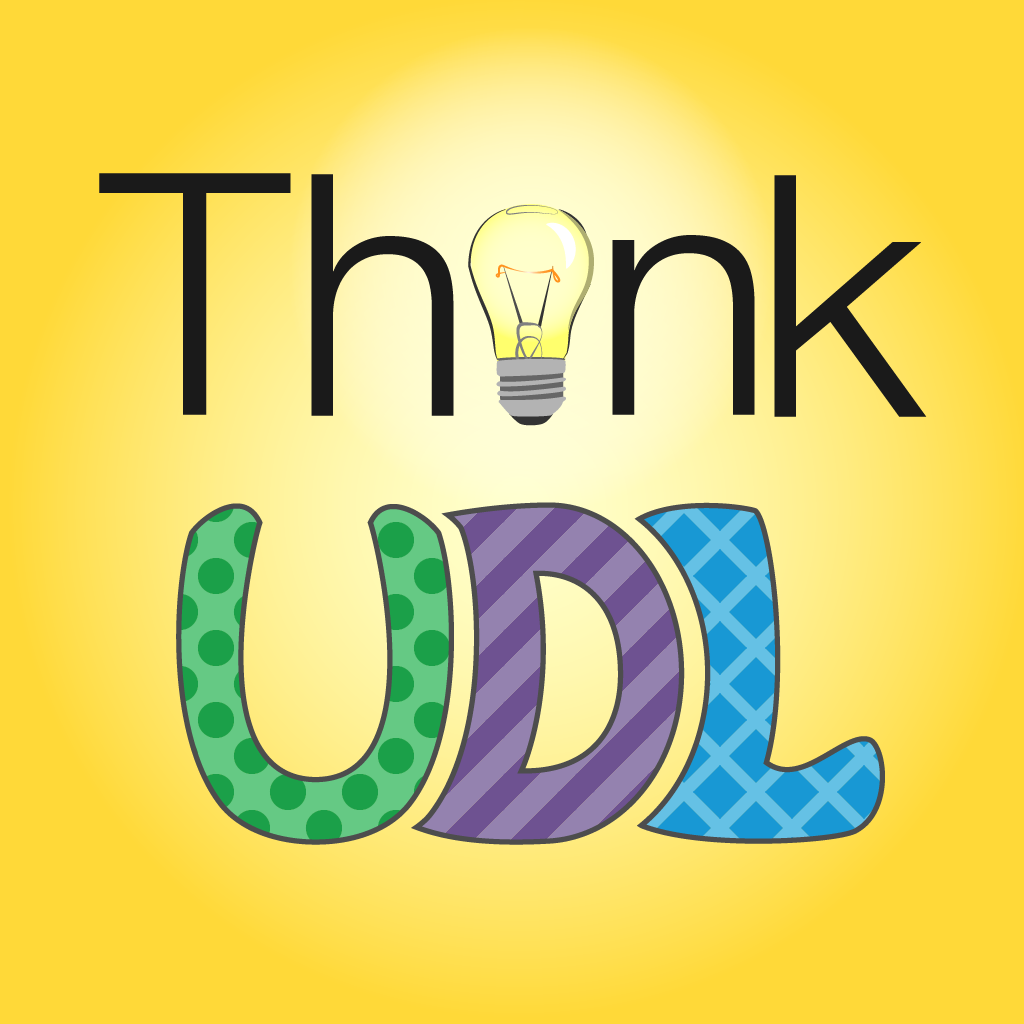Welcome to Episode 23 of the ThinkUDL podcast! Today I talk with Jon Rizzo, an Instructional Designer at San Diego State University. Host Lillian Nave and Jon get the chance to sit down at the 5th Annual CAST Symposium “Becoming Expert Learners” on the campus of Harvard Law School in Cambridge, Massachusetts, to talk about his work with Blackboard Ally for the LMS, or Learning Management System. The conversation explores many of the fantastic ways Blackboard Ally helps all students and makes learning accessible to everyone with lecture capture, transcripts on the fly, and the ability to index slides, among others. They also discuss some other resources at San Diego State University like the Accessible Syllabus Template they have designed. These resources are available on this episode’s resource section at ThinkUDL.org if you want to dive deeper into anything you hear on today’s episode.
You might hear some background noise in the midst of the symposium. So tune in to hear about how Blackboard Ally can help instructors in myriad ways to help more students learn!
Resources
John Rizzo, Instructional Designer Learn more about Jon Rizzo and what he does at San Diego State University
Check out San Diego State’s Accessible Syllabus Template
Accessibility at San Diego State University Learn more about how to make your instructional materials more accessible for students
CAST webpage
CAST’s Twitterhandle: @CAST_UDL
CAST on YouTube | CAST on LinkedIn
Sign up for CAST’s UDL Professional Learning Newsletter
Transcript
[Lillian] Welcome to Think UDL, the Universal Design for Learning podcast. Where we hear from the people who are designing and implementing strategies with learner variability in mind.
[Music]
I’m your host, Lillian Nave, and I’m interested in not just what you’re teaching, learning, guiding, and facilitating, but how you design and implement it, and why it even matters.
[Music]
Welcome to episode 23 of the Think UDL podcast. Today, I talk with John Rizzo, and instructional designer at San Diego State University. John and I got the chance to sit down in August 2019 at the fifth annual CAST Symposium: Becoming Expert Learners, on the campus of Harvard Law School in Cambridge, Massachusetts to talk about his work with Blackboard Ally for the LMS, or Learning Management System. Our conversation takes us through many of the fantastic ways Blackboard Ally helps all students and makes learning accessible to everyone with lecture capture, transcripts on the fly, and the ability to index slides among others. We also discuss some other resources at San Diego State University, like the accessible syllabus template they have designed. These resources are available on this episode’s resource section at ThinkUDL.org if you want to dive deeper into anything we discuss today. You might hear some background noise around us as we sat down for a conversation together in the midst of the symposium. So tune in to hear us talk about how Blackboard Ally can help instructors in myriad ways to help more students learn.
[00:01:59]
Well, welcome. Thank you for joining me on the Think UDL podcast.
[00:02:04]
[John] It’s great to be here. Good morning and it’s an honor.
[00:02:10]
[Lillian] Thank you so much! We’re here at the CAST fifth annual symposium, and I appreciate you taking some time out so I know it’s a live broad–live recording, so we’re probably going to hear some other people. I appreciate you taking some time to sit at our little table and talk to me. So, I wanted to start with the question I ask all my guests, and that is: what makes you a different kind of learner?
[00:02:37]
[John] I am an auto-didact, so I really enjoy being able to learn through different methods and modalities, so, for instance, I’m a musician and if I’m trying to learn a song on my guitar, I will go to different resources, even if it’s the same song, just to clarify. So maybe there’s one source that is not real clear on one passage of the song, so I can watch a video tutorial, I can use apps on my phone that actually dynamically render the notes, I can talk to people, so I tend to really be good at triangulating when I’m trying to learn something, and that’s why I love YouTube and I love all these different sources of information. So I’ve been doing that for years and its worked well.
[00:03:34]
[Lillian] Oh, yeah, I must say that YouTube has helped me do a million things, so what a great invention for all of us who like a little tutorial every once in a while.
[00:03:45]
[John] Yes, I’m a DIY-er, so it helps.
[00:03:47]
[Lillian] Yeah, that’s great. So, you’re here at our–the CAST symposium with several other colleagues who are doing amazing things in the higher ed world, and you, at San Diego State University are rolling out or starting with using BlackBoard Ally, and I was wondering if you could start with telling us a little bit about what you’ve done there.
[00:04:11]
[John] So, should I give a little background on the Ally tool?
[Lillian] Oh that would be wonderful, thank you.
[00:04:16]
[John] The BlackBoard Ally tool is an LMS software that does three things: it takes files that instructors load and converts them to alternative formats, like epub, like html, like mp3,
[Lillian] That’s great.
[00:04:34]
[John] So there we’ve got multiple means of representation right there. It also gauges accessibility of each file and points the instructor to steps to remediate right there in the LMS, so that’s pretty–pretty cool. And, the last thing that it does is it gives system-wide reports on the files and the level of accessibility and the types of issues each file has. So, it helps us target our training, it helps us think about what the different issues are, some of the easier issues to fix, so it really informs our efforts for the first time actually, because we have so many files on our LMS, it was really hard to get our head around their state.
[00:05:22]
[Lillian] Yeah, wow. So, you started just this year is that with the pilot program? Can you tell us about that?
[00:05:28]
[John] Sure. So, we started just this year, we have over 32,000 students and probably approximately 1,500 faculty. So, we wanted to do a rollout of this, but we wanted to be careful because in one academic year we have 29,000 courses.
[00:05:47]
[Lillian] Wow.
[John] So, what we decided to do was try this in a COM 103 class. This is a required class for all the freshmen, so over 2,000 students take it, and what we do is we work with the instructor who facilitates it, and we groom a master course, and then he copies this to 115 sections, and these–the master course had all the files made accessible, and then we cloned it to the other sections and then went around to each major breakout lecture section–so there’s only five of those–and informed the students about the alternative formats, what they were good for, and asked them to take a preliminary survey as well right there on the spot, a real quick one just to get their ideas, awareness about alternative formats, preferences about how they like to access material, and preferences on what types of material they like to access. So, we had some interesting findings from that, and we will–we’ve concluded the spring semester with this COM 103 group, and now we’re going to expand it to–that was about 2,000 students, so another thousand students who are taking a disability and society course. So, we’re just in the midst of getting our arms around that content and making it accessible, but we’re looking forward to scaling it up. We feel like students are the best advocate for this type of tool.
[00:07:33]
[Lillian] Yes.
[John] So, if we get students used to using the alternative formats, we’re hoping they’re going to ask other instructors for it. Also, we can show the faculty student impressions, also something that’s wonderful–CAST provides empirical evidence for Universal Design for Learning. So, I kick off many of my workshops, some of my consults by pointing to that empirical evidence, that some faculty have never heard of UDL, so they think its something I might have made up, but I didn’t, and I like to point out that there’s evidence behind this, so that’s a wonderful resource and we do often lead with that resource. But, so, next spring we may–we’ll probably open it up to an even wider audience, and eventually go full scale on it. But we want to make sure we have the communication planned, that we have the higher ups on board, we’re actually just piloting so we’re seeking permanent funding, things like that.
[00:8:35]
[Lillian] Oh yeah. So what is your kind of early reflection on how it went–that first pilot? Any kind of high or low, like, things you know you need to change, and things that went really well?
[00:08:50]
[John] Well, it was interesting. The survey results definitely pointed to a couple of different trends, and one was some students have a preference for it because they like to listen to coursework while they drive from their house to school
[00:09:08]
[Lillian] Yes. Whoa, people commute in California?
[00:09:10]
[John] Oh, yeah. So we have people come in from –people come from Temecula, which is about 100 miles away from San Diego, to class, so they –we’ve even heard things like “oh, I get to spend more time with my children because I can listen to my coursework.”
[00:09:25]
[Lillian] Yeah, that’s fantastic.
[John] Others, we did have some responses that say “I have dyslexia, and this helps me study.” So, those were wonderful open-ended reflections by the students. We did have something that we wanted to improve on, and that is, we had approximately 400 downloads of the alternative formats, and that wasn’t as many as we expected actually. And we think it was due to, you know, first of all we advertised it during the chaos of the first few weeks of the semester,
[00:09:58]
[Lillian] Yeah, could’ve gotten lost in the shuffle there.
[John] Yes, and so we’re thinking about different ways to remind the students about it. We’re making a student–a video to promote awareness, its going to be students talking about their use of alternative formats, and so we really want to grow that uptake a bit, and also be a little more explicit about what the alternative formats –the affordances that each one offers. So, just, that kind of thing, and also we’re in the beginning phases of getting faculty to do the remediation. We don’t have a remediation team, we’re looking to get one, we’re hoping to get one, but that’s a little bit–a little harder area to pursue, and we likely will have faculty start on the easier items, like alt. text on images.
[00:10:56]
[Lillian] Oh, good. Well, that sounds like a really fantastic beginning. And I loved especially those students who told you things you weren’t even expecting, you know.
[00:11:05]
[John] Yes, we have heard from students–a good portion of them said “please don’t make me download files to my device.” And then, almost the same portion said “I love to download things onto my device.” So, its just, you know, different preferences and different contexts in which they’re using the materials.
[00:11:26]
[Lillian] Yes, yeah, wow. Oh, this is fantastic, and not only are you introducing this BlackBoard Ally, but you’re doing lots of other things on the campus, and I wanted to ask you about a few of those things that I think are great ideas and love to get that out to so many others who are in your position, or who might want to ask somebody at their university to do some of these things. And the first one was if you could tell me about your accessibility syllabus template that you have
[00:11:55]
[John] Sure. So we put together a template for the faculty, a syllabus template, and it contains sections from our curriculum guide, recommended and required sections. It even has some elective sections like teaching online, etiquette, different things like that. So, its very attractive to faculty because it has everything they need in one spot. But we just happened to make that accessible also.
[00:12:23]
[Lillian] That’s great.
[John] And we offered this to them in a new faculty orientation via consults and workshops, and I would go so far to say that this syllabus is also universally designed.
[00:12:38]
[Lillian] Yeah, oh great. So, that’s open to everybody on campus who’ve got that–not just the new faculty, but all of them.
[00:12:45]
[John] Everybody, that’s right, that’s right.
[Lillian] And that probably is helpful to–for students–to have similar places to look in every syllabus, right?
[00:12:55]
[John] Yes, that’s a great point–
[Lillian] Easier to navigate
[John] Consistency yes, and it also helps to remind faculty to, you know, include something, but yes the consistency in the–just the layout of the content and also the content itself, yes, good point.
[00:13:13]
[Lillian] Yeah, that’s really helpful, and I know when I started teaching, you–I would pretty much copy the syllabus I had been given, you know, as a student, and then you turn it to start teaching, and you didn’t realize how many hidden things, or things I didn’t include, or, you know, I just didn’t know so much about creating a syllabus until I talked to folks at our center and they were able to help me out, and then add on that accessibility layer has transformed what my syllabi look like, that’s for sure.
[00:13:47]
[John] We’ve even done workshops on the universal design of a syllabus, which is something that–some information that Bret Christie**, who is one of our UDL gurus at the CSU, helped to make a number of years ago but it’s a great document and a worksheet that we use and faculty receive it well.
[00:14:18]
[Lillian] Yeah, that’s great. So, if there’s a faculty member out there listening now that might want to ask about that and make sure their syllabi are accessible too.
[00:14:26]
[John] Yes, yes. And, we’re ok–its public–if someone wants to take it and change it, you know, for their university, that’s fine, yeah.
[00:14:34]
[Lillian] Great, oh, we appreciate those resources. So, also, you have quite a few other programs and ideas that are helping your students. There are how many–20,000 students?
[00:14:50]
[John] There’s something like–I think over 32,000.
[Lillian] Whoa, ok, 32,000 students there, and what is it that you’re doing with lecture capture?
[00:15:00]
[John] So, we use Mediasite lecture capture in our larger classrooms, and it works quite well, its got a number of features, one that some folks don’t always realize it, but just the ability to rewind and play something back is a big, big deal and definitely a facet of UDL. Also, it does transcripts on the fly, it has a pretty good transcription engine that–it has the ability to index slides, and then students can search by slide, so that’s a nice feature. Its also integrated with our captioning vendor, automatic sync technology. So we just flip a switch, and three days later, the lecture’s captured. So it works pretty well, and also we definitely see some students with the accommodation for lecture capture and the recording of lectures and its already in place, so that’s nice, that works well.
[00:16:08]
[Lillian] Yeah, what I love about UDL is it is really designing for everybody, and although there might be several students that really need that, there are so many others who benefit from it, right, it may just be a temporary thing, where they were either distracted or maybe they even missed that lecture, and then to be able to access it later on, usually they would have been able to understand it, to write notes and have no problem, but that day, they had a sick child, or that day, they were completely consumed by something else, right?
[00:16:42]
[John] Exactly, and I’ve been there myself, where you’re writing down the bullet points or the points that the instructor’s elaborating on, and you get to the fifth one, the last one, and you miss it, and you ask your neighbor what it was and that person didn’t get it either, so we like that it–we actually say it keeps students from being transcriptionists and actually lets them get more engaged in lecture and later they can, you know, get the details they might have missed.
[00:17:12]
[Lillian] Wow. And you go further, you encourage captioning and other things to help with this, is that right?
[John] We encourage captioning when possible, there is a fee for captioning unless there’s an accommodated student. We’re hoping at some point in time to change that. Mediasite doesn’t do automatic captioning, but let’s say you want to use a different system, maybe you’re teaching online, we use Zoom, and while Mediasite doesn’t do automatic captioning, Zoom does. And its really–its not true captioning, its more subtitling, but its still quite valuable, especially for free, and its pretty darn accurate. So, we like that, and that is searchable as well, so Zoom is another tool we’re adding to our UDL toolkit, and we like it quite a bit, it’s a great tool.
[00:18:13]
[Lillian] And, Zoom, I know is really helpful, especially for online classes, and you have a cohort that you teach for online, can you tell me about that too?
[00:18:23]
[John] Sure. Every year we move, oh, approximately thirty faculty, into online teaching. We do it through course design institute where we take them. They spend time with us, they get released from one of their courses, they spend time with us, and we talk to them about teaching online. We take them through the CSU QLT online teaching rubric that includes accessibility and also Universal Design for Learning, so they attend sessions and workshops on a number of different facets of teaching online and we sprinkle that with UDL and accessibility.
[00:19:12]
[Lillian] Oh, great. And so you do–is that a whole semester long process?
[John] It is, yeah. We often have two cohorts, one in the fall and one in the spring.
[00:19:27]
[Lillian] That’s great. So, you, aside from that whole semester long cohort, you’re also doing workshops on UDL–or, universally designed syllabi, or things like that?
[00:19:38]
[John] Exactly, consults and workshops, we’ve done workshops on things like the universal design of the syllabus. We’ve done workshops on how to increase comprehension and literacy. And also via consults, so we try to have a multi-pronged attack, although it is honestly challenging with as many faculty as we have and staff. So, for instance, some ways we get around this is by having online tutorials. We have some online tutorials on how to make Office documents, or actually how to just make Microsoft Word accessible. And that’s had quite a few hits, so we try to distribute the workload by using training materials as well.
[00:20:26]
[Lillian] Do you have a favorite workshop that you like to present?
[John] Let’s see, at this point, after being there eighteen years, I do really like doing all the workshops actually, so its hard to say if there is one or another. Recently, I’ve done some online workshops, and I’ve done one that had a lot of faculty examples, and I had one faculty example that I thought was really, really fun to do, and that was we have a faculty member who teaches about mythology. And one of the last things he talks about is modern myth, and he uses the film 2001 as an example. And 2001 is a pretty bold movie for students to watch because its very slow and its got classical music, there’s a lot of ambiguity in it, so what he does, he calls it mystery science theater, but really, I call it Universal Design for Learning, I call it brilliant. He brings up the–he actually takes little vignettes from the movie and plays them while he is in the corner of the screen recording it himself and he is giving a little narration. So, he’s scaffolding for them, so explaining what’s going on in the movie, asking questions, different things like that, so it really, really, I think, helps the students understand the movie and understand some of the overarching concepts and ideas, especially with a movie like that, which I consider a classic, and I remember seeing it in eighth grade and running out and getting the book, because I wanted to clarify for myself. But he really is very modest about this, and again calls it mystery science theater, but I call it an excellent example of UDL and I use it as kind of the high point in one of my workshops.
[00:22:36]
[Lillian] Oh, I love that, that is a great idea. I’m so glad you got to tell us about that, that’s so fun. And, my last question is about your–it’s a trick question–your definition of UDL, because I know its really hard to have a definition. So its really–the question is, tell me about the breadth of definitions of UDL, what does it encompass for you?
[00:23:01]
[John]
For me, I take a pretty holistic approach, I would like to propose that there’s no perfect definition of UDL, and I generally consider just barriers to learning. So, it could be a language barrier, it could be an economic barrier, it could be a social barrier, it could be a physical barrier. So, really, I have a pretty broad definition, and I find UDL just–its not mutually exclusive, it goes across a number of different things, like affordable textbooks, accommodation for students with disabilities, helping ESL students, helping everybody else, so just a very broad definition and that really, I think, helps me sell it, because instead of saying something like, this is how you’re going to accommodate your student, or let’s get universally designed, I just say things like, more students will understand if you do it this way.
[00:24:14]
[Lillian] Yeah, exactly, so, designing for the edges, but everybody benefits.
[John] Exactly.
[00:24:21]
[Lillian] Well, thank you so much for your time today, I really appreciate talking to you.
[John] My pleasure.
[Music]
[00:24:38]
[Lillian] You can follow the Think UDL podcast on Facebook, Twitter, and Instagram to find out when new episodes will be released, and also see transcripts and additional materials at the ThinkUDL.org website. The Think UDL podcast is made possible by College STAR, the STAR stands for supporting transition, access and retention in post-secondary settings, and the website provides free resources and instructional aids based on UDL principles. If you’d like to know more, go to the CollegeSTAR.org website. Additional support for the podcast is made possible by Appalachian State University, where, if you call it Appalachian, I’ll throw an apple at you! The music on the podcast was performed by the Odyssey Quartet, comprised of Rex Shepherd, David Pate, Bill Folwell, and Jose Cochez. Our sound engineer is Tanner Jones, and I am your host, Lillian Nave, thank you for joining us on the Think UDL podcast. [Music]
Will be made available as soon as possible.